Most Recent Releases
- [Apr. 06. 2025] j Silvestri Apps, BETA v 2025.4.6.056 Release: Huge JSopX.com documentation upgrade, extended "2025 3rd Annual New Years Reso...
- [Feb. 28. 2025] j Silvestri Apps, BETA v 2025.2.28.001 Release: Updated "2025 3rd Annual New Years Resolutions Sales Exclusive" Promotion, un...
- [Jan. 09. 2025] j Silvestri Apps, BETA v 2025.1.9.003 Release: Continued updates on the new, "JSopX Open Project EXperiences" Collection of P...
- [Nov. 08. 2024] j Silvestri Apps, BETA v 2024.11.8.77 Release: Start of the, "JSopX Open Project EXperiences" Collection of Projects, Launch ...
- [Apr. 29. 2024] j Silvestri Apps, BETA v 2024.4.29.13 Release: Start of the, " Why It's Important to Chose What's Best for the Business Over ...
- [Apr. 01. 2024] j Silvestri Apps, BETA v 2024.4.0.001 Release: More in Code Refactoring for Asp.NET Migration Readiness, Continuation of "202...
- [Mar. 31. 2024] j Silvestri Apps, BETA v 2024.2.1.134 Release: Marks significant progress in Code Refactoring for Asp.NET Migration Readiness...
- [Mar. 10. 2024] j Silvestri Apps, BETA v 2024.1.3.003 Release: Big efforts towards refactoring code to ensure any legacy Asp.NET 3 standards ...
- [Mar. 03. 2024] j Silvestri Apps, BETA v 2024.0.3.033 Release: Cool Updates to Highly anticipated "2024 March Madness Exclusive: Enjoy a 33% ...
- [Feb. 29. 2024] j Silvestri Apps, BETA v 2024.0.2.009 Release: Highly anticipated "2024 March Madness Exclusive: Enjoy a 33% Discount on ALL ...
- [Feb. 26. 2024] j Silvestri Apps, BETA v 2024.0.2.008 Release: Relates to the "FAQ", "Sitemap", "Innovations" and "Talent Profile: Common Occ...
- [Feb. 16. 2024] j Silvestri Apps, BETA v 2024.0.2.007 Release: Minor "Talent Profile: Common Occupation Details" sections and sub sections, i...
- [Feb. 14. 2024] j Silvestri Apps, BETA v 2024.0.2.006 Release: Emphasizes the inclusion of a big implementation of new content to the "Talent...
- [Feb. 07. 2024] j Silvestri Apps, BETA v 2024.0.2.005 Release: Final Conclusion of all major updates for "Talent Profile: Common Occupation D...
- [Feb. 04. 2024] j Silvestri Apps, BETA v 2024.0.2.004 Release: Making Small Updates, in Addition to Adding New features to the "Talent Profil...
- [Feb. 03. 2024] j Silvestri Apps, BETA v 2024.0.2.003 Release: Adding New features to the "Talent Profile: Common Occupation Details" sectio...
- [Feb. 02. 2024] j Silvestri Apps, BETA v 2024.0.0.009 Release: Concluding all major updates to the "Talent Profile: Common Occupation Detail...
- [Jan. 30. 2024] j Silvestri Apps, BETA v 2024.0.0.008 Release: More updates in the Common Occupation Details section and the Blog section, wi...
- [Jan. 28. 2024] j Silvestri Apps, BETA v 2024.0.0.007 Release: Troubleshooting Git/Azure DevOps Credentials and Commit issues, More on Occupa...
- [Jan. 25. 2024] j Silvestri Apps, BETA v 2024.0.0.006 Release: More on Blog Post, entitled, Jason Silvestri Helping Deal Hopper™ on Discovery...
- [Jan. 13. 2024] j Silvestri Apps, BETA v 2024.0.0.005 Release: Blog Post, entitled, Jason Silvestri Helping Deal Hopper™ on Discovery of AspN...
- [Jan. 10. 2024] j Silvestri Apps, BETA v 2024.0.0.004 Release: Continued Updates to Occupation Details Refactoring, including new Skills tabl...
- [Jan. 09. 2024] j Silvestri Apps, BETA v 2024.0.0.003 Release: Continued Updates to Occupation Details Refactoring, and Other Minor Updates a...
- [Jan. 08. 2024] j Silvestri Apps, BETA v 2024.0.0.002 Release: Updates to Friendly URL Release Notes, Occupation Details Refactoring, Content...
- [Jan. 03. 2024] j Silvestri Apps, BETA v 2024.0.0.001 Release: Updates to Services, Resumes, Occupation Details, Content, and other updates, ...
- [Nov. 16. 2023] j Silvestri Apps, BETA v 2023.6.1.223 Release: Updates to Custom 2024 Web API Demos, Candidate Common Occupation Details, inc...
- [Oct. 21. 2023] j Silvestri Apps, BETA v 2023.6.1.222 Release: Updates to Candidate Common Occupation Details section of the mobile & web end...
- [Oct. 10. 2023] j Silvestri Apps, BETA v 2023.6.1.221 Release: Updates to Final Facts Friendly URL Manufacturing user interface, Updates to t...
- [Oct. 03. 2023] j Silvestri Apps, BETA v 2023.6.1.220 Release: Updates to the Bugs, Fixes & Releases section ongoing final updates, in additi...
- [Sep. 12. 2023] j Silvestri Apps, BETA v 2023.6.1.219 Release: Updates to Bugs, Fixes & Releases sections(ongoing updates), in addition to pr...
- [Sep. 09. 2023] j Silvestri Apps, BETA v 2023.6.1.218 Release: Not a Good Day to Be a Door Dasher DoorDash blog post update and creative, Mon...
- [Mar. 14. 2023] j Silvestri Apps, BETA v 2023.3.2.040 Release: Changes relative to all major View Data Objects we are using in META: Build 20...
Most Recent Releases
This section outlines most (not all) major releases. Unlike particular Updates, Bugs or Fixes that may be showcasesd for one reason or another, releases will outline items at a high level, that may or may not be referenced in the "Updates" and/or "Bugs & Fixes". Conversely, it is possible that most updates, bugs and fixes are outlined in these release notes.
- [Apr. 06. 2025] j Silvestri Apps, BETA v 2025.4.6.056 Release: Huge JSopX.com documentation upgrade, extended "2025 3rd A...
- [Feb. 28. 2025] j Silvestri Apps, BETA v 2025.2.28.001 Release: Updated "2025 3rd Annual New Years Resolutions Sales Excl...
- [Jan. 09. 2025] j Silvestri Apps, BETA v 2025.1.9.003 Release: Continued updates on the new, "JSopX Open Project EXperien...
- [Nov. 08. 2024] j Silvestri Apps, BETA v 2024.11.8.77 Release: Start of the, "JSopX Open Project EXperiences" Collection ...
- [Apr. 29. 2024] j Silvestri Apps, BETA v 2024.4.29.13 Release: Start of the, " Why It's Important to Chose What's Best fo...
- [Apr. 01. 2024] j Silvestri Apps, BETA v 2024.4.0.001 Release: More in Code Refactoring for Asp.NET Migration Readiness, ...
- [Mar. 31. 2024] j Silvestri Apps, BETA v 2024.2.1.134 Release: Marks significant progress in Code Refactoring for Asp.NET...
- [Mar. 10. 2024] j Silvestri Apps, BETA v 2024.1.3.003 Release: Big efforts towards refactoring code to ensure any legacy ...
- [Mar. 03. 2024] j Silvestri Apps, BETA v 2024.0.3.033 Release: Cool Updates to Highly anticipated "2024 March Madness Exc...
- [Feb. 29. 2024] j Silvestri Apps, BETA v 2024.0.2.009 Release: Highly anticipated "2024 March Madness Exclusive: Enjoy a ...
- [Feb. 26. 2024] j Silvestri Apps, BETA v 2024.0.2.008 Release: Relates to the "FAQ", "Sitemap", "Innovations" and "Talent...
- [Feb. 16. 2024] j Silvestri Apps, BETA v 2024.0.2.007 Release: Minor "Talent Profile: Common Occupation Details" sections...
- [Feb. 14. 2024] j Silvestri Apps, BETA v 2024.0.2.006 Release: Emphasizes the inclusion of a big implementation of new co...
- [Feb. 07. 2024] j Silvestri Apps, BETA v 2024.0.2.005 Release: Final Conclusion of all major updates for "Talent Profile:...
- [Feb. 04. 2024] j Silvestri Apps, BETA v 2024.0.2.004 Release: Making Small Updates, in Addition to Adding New features t...
- [Feb. 03. 2024] j Silvestri Apps, BETA v 2024.0.2.003 Release: Adding New features to the "Talent Profile: Common Occupa...
- [Feb. 02. 2024] j Silvestri Apps, BETA v 2024.0.0.009 Release: Concluding all major updates to the "Talent Profile: Comm...
- [Jan. 30. 2024] j Silvestri Apps, BETA v 2024.0.0.008 Release: More updates in the Common Occupation Details section and ...
- [Jan. 28. 2024] j Silvestri Apps, BETA v 2024.0.0.007 Release: Troubleshooting Git/Azure DevOps Credentials and Commit is...
- [Jan. 25. 2024] j Silvestri Apps, BETA v 2024.0.0.006 Release: More on Blog Post, entitled, Jason Silvestri Helping Deal ...
- [Jan. 13. 2024] j Silvestri Apps, BETA v 2024.0.0.005 Release: Blog Post, entitled, Jason Silvestri Helping Deal Hopper™ ...
- [Jan. 10. 2024] j Silvestri Apps, BETA v 2024.0.0.004 Release: Continued Updates to Occupation Details Refactoring, inclu...
- [Jan. 09. 2024] j Silvestri Apps, BETA v 2024.0.0.003 Release: Continued Updates to Occupation Details Refactoring, and O...
- [Jan. 08. 2024] j Silvestri Apps, BETA v 2024.0.0.002 Release: Updates to Friendly URL Release Notes, Occupation Details ...
- [Jan. 03. 2024] j Silvestri Apps, BETA v 2024.0.0.001 Release: Updates to Services, Resumes, Occupation Details, Content,...
- [Nov. 16. 2023] j Silvestri Apps, BETA v 2023.6.1.223 Release: Updates to Custom 2024 Web API Demos, Candidate Common Occ...
- [Oct. 21. 2023] j Silvestri Apps, BETA v 2023.6.1.222 Release: Updates to Candidate Common Occupation Details section of ...
- [Oct. 10. 2023] j Silvestri Apps, BETA v 2023.6.1.221 Release: Updates to Final Facts Friendly URL Manufacturing user int...
- [Oct. 03. 2023] j Silvestri Apps, BETA v 2023.6.1.220 Release: Updates to the Bugs, Fixes & Releases section ongoing fina...
- [Sep. 12. 2023] j Silvestri Apps, BETA v 2023.6.1.219 Release: Updates to Bugs, Fixes & Releases sections(ongoing updates...
- [Sep. 09. 2023] j Silvestri Apps, BETA v 2023.6.1.218 Release: Not a Good Day to Be a Door Dasher DoorDash blog post upda...
- [Mar. 14. 2023] j Silvestri Apps, BETA v 2023.3.2.040 Release: Changes relative to all major View Data Objects we are usi...
[Apr. 06. 2025] j Silvestri Apps, BETA v 2025.4.6.056 Release: Huge JSopX.com documentation upgrade, extended "2025 3rd Annual New Years Resolutions Sales Exclusive" Promotion and other updates on the new, "JSopX Open Project EXperiences" Collection of Projects : Build 2025.4.6.056
Current Workflow State:
Completed
Multi-Platform, Multi-Stack, .NET Developer:
Jason Silvestri
Primary Reason for Release:
The App Assembly, jSilvestri, BETA v 2025.4.6.056 Release, focuses on huge JSopX.com documentation update, extended "2025 3rd Annual New Years' Resolutions Sale Exclusive" promotion, offering a 33% discount on ALL Rates and Services, more updates on Phase 1 Release of the JSopX Open Project EXperiences Collection of Projects, user interface updates, Occupation Details updates, and more!
Completed Action Items:
The action items with the workflow state Completed that made this release possible are as follows:
- Upgraded BETA v 2025.2.28.001 to BETA v 2025.4.6.056 to continue in accordance with the business requirements outlined in the (JSopX™) requirements, and jSilvestri.com. All JSopX™ projects are Asp.NET Core 9.0 based applications, but jSilvestri.com is continuing its climbs through migrations, still in second place, with final updates remaining at Asp.NET Core 6.1.208, coming around the corner at a steady pace for Asp.NET 9.0.1 release status. This update has us about 5.9.6/6 closer to Asp.NET 9.0.1 migration!
- Made global changes to promotions, content, campaigns, etc., continuing, 3rd Annual "2025 New Years Resolutions Exclusive: Enjoy Your 33% Discount on ALL Rates!". See the 3rd Annual "2025 New Years Resolutions Exclusive": Enjoy Your 33% Discount on ALL Rates! page for more details.
- Updated several JsxConstants to meet the demands of the current 2025 application.
- Updated the home page with latest JSopX™ Projects, and also fixed a missing closing div that was actually throwing off the carousel in touch screen user interfaces.
- Continued updates to the Phase 1, Version 1.1, JSopX™ Open Project EXperiences Collection of Projects, featuring Asp.NET Core, Blazor, MAUI, Vue, ReactJS, AngularJS, and so much more, all available for FREE, available on GitHub.
- See, JSopX.OpenProjectX GitHub Repository.
- See, JSopX.BridgeTooFar GitHub Repository.
- See, JSopX.ClassLibrary GitHub Repository.
- See, JSopX.WebAPI GitHub Repository.
- See, JSopX.SharedResources GitHub Repository.
- See, JSopX.RCLxProper GitHub Repository.
- See, JSopX.RCLxAssets GitHub Repository.
- See, JSopX.RCLxComponents GitHub Repository.
- See, JSopX.AngularCore GitHub Repository.
- See, JSopX.AspNetCore GitHub Repository.
- See, JSopX.BlazorServerCore GitHub Repository.
- See, JSopX.MauiHybridNetCore GitHub Repository.
- See, JSopX.ReactCore GitHub Repository.
- See, JSopX.VueCore GitHub Repository.
- Updated all Resume variants to include all the above proofs of work and technologies updates. See the Latest 2025 Resume Variants section page for more details.
In Closing:
This release has already been deployed to Production successfully!
The BETA v 2025.4.6.056 release includes the final implementation of one or more action items that still had the workflow state In-Work described in this build.
[Feb. 28. 2025] j Silvestri Apps, BETA v 2025.2.28.001 Release: Updated "2025 3rd Annual New Years Resolutions Sales Exclusive" Promotion, under the new "2025 3rd Annual New Years Resolutions Sales " Promotion and Decreased Rates, updates on the new, "JSopX Open Project EXperiences" Collection of Projects : Build 2025.2.28.001
Current Workflow State:
Completed
Multi-Platform, Multi-Stack, .NET Developer:
Jason Silvestri
Primary Reason for Release:
The App Assembly, jSilvestri, BETA v 2025.2.28.001 Release, focuses on the epic new "2025 3rd Annual New Years' Resolutions Sale Exclusive" promotion, offering a 33% discount on ALL Rates and Services, Phase 1 Release of the JSopX Open Project EXperiences Collection of Projects, user interface updates, Occupation Details updates, and sooo much more!
Completed Action Items:
The action items with the workflow state Completed that made this release possible are as follows:
- Upgraded BETA v 2025.1.9.003 to BETA v 2025.2.28.001 to continue in accordance with the business requirements outlined in the (JSopX™) requirements, and jSilvestri.com. All JSopX™ projects are Asp.NET Core 9.0 based applications, but jSilvestri.com is continuing its climbs through migrations, still in second place, with final updates remaining at Asp.NET Core 6.1.208, coming around the corner at a steady pace for Asp.NET 9.0.1 release status. This update has us about 5.9.6/6 closer to Asp.NET 9.0.1 migration!
- Made global changes to promotions, content, campaigns, etc., continuing, 3rd Annual "2025 New Years Resolutions Exclusive: Enjoy Your 33% Discount on ALL Rates!". See the 3rd Annual "2025 New Years Resolutions Exclusive": Enjoy Your 33% Discount on ALL Rates! page for more details.
- Updated several JsxConstants to meet the demands of the current 2025 application.
- Updated several areas of the About and About App 2025 application pages. See the About Jason Silvestri and About jSilvestri.com Applications.
- Continued updates to the Phase 1, Version 1.1, JSopX™ Open Project EXperiences Collection of Projects, featuring Asp.NET Core, Blazor, MAUI, Vue, ReactJS, AngularJS, and so much more, all available for FREE, available on GitHub.
- See, JSopX.OpenProjectX GitHub Repository.
- See, JSopX.BridgeTooFar GitHub Repository.
- See, JSopX.ClassLibrary GitHub Repository.
- See, JSopX.WebAPI GitHub Repository.
- See, JSopX.SharedResources GitHub Repository.
- See, JSopX.RCLxProper GitHub Repository.
- See, JSopX.RCLxAssets GitHub Repository.
- See, JSopX.RCLxComponents GitHub Repository.
- See, JSopX.AngularCore GitHub Repository.
- See, JSopX.AspNetCore GitHub Repository.
- See, JSopX.BlazorServerCore GitHub Repository.
- See, JSopX.MauiHybridNetCore GitHub Repository.
- See, JSopX.ReactCore GitHub Repository.
- See, JSopX.VueCore GitHub Repository.
- Updated all Resume variants to include all the above proofs of work and technologies updates. See the Latest 2025 Resume Variants section page for more details.
In Closing:
This release has already been deployed to Production successfully!
I expect the BETA v 2025.2.28.001 release to include the final implementation of one or more action items that still had the workflow state In-Work described in this build.
[Jan. 09. 2025] j Silvestri Apps, BETA v 2025.1.9.003 Release: Continued updates on the new, "JSopX Open Project EXperiences" Collection of Projects, Launch of "2025 3rd Annual New Years Resolutions Sales Exclusive" Promotion, under the new "2025 3rd Annual New Years Resolutions Sales " Promotion and Decreased Rates : Build 2025.1.9.003
Current Workflow State:
Completed
Multi-Platform, Multi-Stack, .NET Developer:
Jason Silvestri
Primary Reason for Release:
The App Assembly, jSilvestri, BETA v 2025.1.9.003 Release, focuses on the epic Phase 1 Release of the JSopX Open Project EXperiences Collection of Projects,the new "2025 3rd Annual New Years' Resolutions Sale Exclusive" promotion, offering a 33% discount on ALL Rates and Services, Resume and user interface updates, Occupation Details updates, and sooo much more!
Completed Action Items:
The action items with the workflow state Completed that made this release possible are as follows:
- Upgraded BETA v 2024.11.8.77 to BETA v 2025.1.9.003 to continue in accordance with the business requirements outlined in the (JSopX™) requirements, and jSilvestri.com. All JSopX™ projects are Asp.NET Core 9.0 based applications, but jSilvestri.com is continuing its climbs through migrations, still in second place, with final updates remaining at Asp.NET Core 6.1.208, coming around the corner at a steady pace for Asp.NET 8.0.7 release status. This update has us about 5.8.6/6 closer to Asp.NET 8.0.7 migration!
- Made global changes to promotions, content, campaigns, etc., continuing, 3rd Annual "2025 New Years Resolutions Exclusive: Enjoy Your 33% Discount on ALL Rates!". See the 3rd Annual "2025 New Years Resolutions Exclusive": Enjoy Your 33% Discount on ALL Rates! page for more details.
- Updated several JsxConstants to meet the demands of the current 2025 application.
- Updated several areas of the About and About App 2025 application pages. See the About Jason Silvestri and About jSilvestri.com Applications.
- Continued updates to the Phase 1, Version 1.0, JSopX™ Open Project EXperiences Collection of Projects, featuring Asp.NET Core, Blazor, MAUI, Vue, ReactJS, AngularJS, and so much more, all available for FREE, available on GitHub.
- See, JSopX.OpenProjectX GitHub Repository.
- See, JSopX.BridgeTooFar GitHub Repository.
- See, JSopX.ClassLibrary GitHub Repository.
- See, JSopX.WebAPI GitHub Repository.
- See, JSopX.SharedResources GitHub Repository.
- See, JSopX.RCLxProper GitHub Repository.
- See, JSopX.RCLxAssets GitHub Repository.
- See, JSopX.RCLxComponents GitHub Repository.
- See, JSopX.AngularCore GitHub Repository.
- See, JSopX.AspNetCore GitHub Repository.
- See, JSopX.BlazorServerCore GitHub Repository.
- See, JSopX.MauiHybridNetCore GitHub Repository.
- See, JSopX.ReactCore GitHub Repository.
- See, JSopX.VueCore GitHub Repository.
- Updated all Resume variants to include all the above proofs of work and technologies updates. See the Latest 2024 Resume Variants section page for more details.
In Closing:
This release has already been deployed to Production successfully!
I expect the BETA v 2025.1.9.003 release to include the final implementation of one or more action items that still had the workflow state In-Work described in this build.
[Nov. 08. 2024] j Silvestri Apps, BETA v 2024.11.8.77 Release: Start of the, "JSopX Open Project EXperiences" Collection of Projects, Launch of "2024 November to Remember Exclusive" Promotion, under the new "2024 November to Remember " Promotion and Increased Rates : Build 2024.11.8.77
Current Workflow State:
Completed
Multi-Platform, Multi-Stack, .NET Developer:
Jason Silvestri
Primary Reason for Release:
The App Assembly, jSilvestri, BETA v 2024.11.8.77 Release, focuses on the epic Phase 1 Release of the JSopX Open Project EXperiences Collection of Projects,the new "2024 November to Remember Exclusive" promotion, offering a 13% discount on ALL Rates and Services, Resume and user interface updates, Occupation Details updates, and sooo much more!
Completed Action Items:
The action items with the workflow state Completed that made this release possible are as follows:
- Upgraded BETA v 2024.4.29.13 to BETA v 2024.11.8.77 to continue in accordance with the business requirements outlined in standups, and to continue updates with the final days of remaining Asp.NET Core 6.1.208 (and higher) updates before our Asp.NET 7.0 releases. These update have brought us 4/6 closer to Asp.NET Core migrations to 7 & 8!
- Made global changes to promotions, content, campaigns, etc., continuing, "November to Remember Exclusive: Enjoy Your 13% Discount on ALL Rates!" promotion. See the November to Remember Exclusive: Enjoy Your 13% Discount on ALL Rates! page for more details.
- Full Release of Phase 1 JSopX™ Open Project EXperiences Collection of Projects, featuring Asp.NET Core, Blazor, MAUI, Vue, ReactJS, AngularJS, and so much more, all available for FREE, available on GitHub.
- See, JSopX.OpenProjectX GitHub Repository.
- See, JSopX.BridgeTooFar GitHub Repository.
- See, JSopX.ClassLibrary GitHub Repository.
- See, JSopX.WebAPI GitHub Repository.
- See, JSopX.SharedResources GitHub Repository.
- See, JSopX.RCLxProper GitHub Repository.
- See, JSopX.RCLxAssets GitHub Repository.
- See, JSopX.RCLxComponents GitHub Repository.
- See, JSopX.AngularCore GitHub Repository.
- See, JSopX.AspNetCore GitHub Repository.
- See, JSopX.BlazorServerCore GitHub Repository.
- See, JSopX.MauiHybridNetCore GitHub Repository.
- See, JSopX.ReactCore GitHub Repository.
- See, JSopX.VueCore GitHub Repository.
- Updated all Resume variants to include all the above proofs of work and technologies updates. See the Latest 2024 Resume Variants section page for more details.
In Closing:
This release has already been deployed to Production successfully!
I expect the BETA v 2025.1.9.003 release to include the final implementation of one or more action items that still had the workflow state In-Work described in this build.
[Apr. 29. 2024] j Silvestri Apps, BETA v 2024.4.29.13 Release: Start of the, " Why It's Important to Chose What's Best for the Business Over Self Preservation" Blog Post, Concluding Code Refactoring for Asp.NET Migration Readiness, Continuation of "2024 March Madness Exclusive" Promotion, under the new "2024 May Mayhem " Promotion and Increased Rates : Build 2024.4.29.13
Current Workflow State:
Completed
Web/Mobile Developer:
Jason Silvestri
Primary Reason for Release:
The App Assembly, jSilvestri, BETA v 2024.4.29.13 Release, focuses on the conclusion of the code refactoring, aimed at aligning legacy Asp.NET Core standards and dependency injections with the updated Asp.NET 6 standards implemented last year. These efforts bring us closer to readiness for the upcoming migration to Asp.NET 7 & 8. Additionally, we've continued the "2024 May Mayhem Exclusive" promotion, offering a 20% discount on ALL Rates and Services, but under the new "May Mayhem," Promotion with decreased discount of a 20% discount on ALL Rates and Services.
Completed Action Items:
The action items with the workflow state Completed that made this release possible are as follows:
- Upgraded BETA v 2024.4.0.001 to BETA v 2024.4.29.13 to continue in accordance with the business requirements outlined in standups, and to continue updates with the final days of remaining Asp.NET Core 6.1.208 (and higher) updates before our Asp.NET 7.0 releases. These update have brought us 4/6 closer to Asp.NET Core migrations to 7 & 8!
- Made global changes to promotions, content, campaigns, etc., continuing, "March Madness Exclusive: Enjoy Your 33% Discount on ALL Rates!" promotion to the new, early released, "May Mayhem Exclusive: Enjoy Your 20% Discount on ALL Rates." See the May Mayhem Exclusive: Enjoy Your 20% Discount on ALL Rates! page for more details.
- Continued efforts with the new Managed Account section, accessible to users with Cosmic privileges on jSilvestri.com. The new user interface is a much different creature than what was just recently available, by login to Managed Accounts. See, Managed Accounts
- Continued efforts with the National Weather Services Web API integration, accessible to users with Cosmic privileges on jSilvestri.com. This integration will power live data forecasting for the upcoming Web API Demos, which I'm developing in Asp.NET Core Blazor, Vue, ReactJS & AngularJS, soon to be available on GitHub. You can login to the “Weather Web API Demo page” section if you have Cosmic permissions. See, Weather Api Demos : Home for more details.
In-Work Action Items:
The action items with the workflow state In-Work that contributed to this release being possible are as follows:
- Created Advanced Breadcrumb Tag Helper for menus that have Razor Pages, MVC Controllers/Actions, common URLs and some other surprises. This new menu set will also be replacing much of the current way we handle active pages. Conversely, this is still In Work.
- One thing still ongoing (and should be approached carefully as I do) is handling obsolete dependency injections, service references, etc., which directly relate to our migration from Asp.NET Core 3 to Asp.NET Core 6. To be expected.
- Concluding any more SEO based page updates with page-to-page titles, keywords, descriptions, etc., it would be good to finish.
- Creating Next Generation Repository class and IRepository interface couplings for all new Web API services/end points.
In Closing:
This release has already been deployed to Production successfully!
I expect the BETA v 2024.4.29.14 release to include the final implementation of one or more action items that still had the workflow state In-Work described in this build.
[Apr. 01. 2024] j Silvestri Apps, BETA v 2024.4.0.001 Release: More in Code Refactoring for Asp.NET Migration Readiness, Continuation of "2024 March Madness Exclusive" Promotion, under the new "2024 April Advance " Promotion and Increased Rates : Build 2024.4.0.001
Current Workflow State:
Completed
Web/Mobile Developer:
Jason Silvestri
Primary Reason for Release:
The App Assembly, jSilvestri, BETA v 2024.4.0.001 Release, focuses on significant progress in code refactoring, aimed at aligning legacy Asp.NET Core standards and dependency injections with the updated Asp.NET 6 standards implemented last year. These efforts bring us closer to readiness for the upcoming migration to Asp.NET 7 & 8. Additionally, we've continued the "2024 April Advantage Exclusive" promotion, offering a 27% discount on ALL Rates and Services, but under the new "April Advance," and decreased offering a 27% discount on ALL Rates and Services.
Completed Action Items:
The action items with the workflow state Completed that made this release possible are as follows:
- Upgraded BETA v 2024.2.1.134 to BETA v 2024.4.0.001 to continue in accordance with the business requirements outlined in standups, and to continue updates with the final days of remaining Asp.NET Core 6.1.208 (and higher) updates before our Asp.NET 7.0 releases. These update have brought us 4/6 closer to Asp.NET Core migrations to 7 & 8!
- Migrated the following dependency injections, and applied the latest 6.0 versions possible. This update has brought us 4.7/6 closer to Asp.NET Core migrations for 7 & 8!
- BundlerMinifier.Core
- LigerShark.WebOptimizer.Core
- Microsoft.AspNetCore.Authentication.JwtBearer
- Microsoft.AspNetCore.Diagnostics.EntityFrameworkCore
- Microsoft.AspNetCore.Identity.EntityFrameworkCore
- Microsoft.AspNetCore.Identity.UI
- Microsoft.Bcl.AsyncInterfaces
- Microsoft.CodeAnalysis.Analyzers
- Microsoft.EntityFrameworkCore.SqlServer
- Microsoft.EntityFrameworkCore.Tools
- Microsoft.AspNetCore.Mvc.Razor.RuntimeCompilation
- Microsoft.VisualStudio.Web.CodeGeneration.Design
- SendGrid
- System.Runtime
- Twilio
- Twilio.AspNet.Core
- Made global changes to promotions, content, campaigns, etc., continuing, "March Madness Exclusive: Enjoy Your 33% Discount on ALL Rates!" promotion to the new "April Advantage Exclusive: Enjoy Your 27% Discount on ALL Rates." See the April Advantage Exclusive: Enjoy Your 27% Discount on ALL Rates! page for more details.
- Continued efforts with the National Weather Services Web API integration, accessible to users with Cosmic privileges on jSilvestri.com. This integration will power live data forecasting for the upcoming Web API Demos, which I'm developing in Asp.NET Core Blazor, Vue, ReactJS & AngularJS, soon to be available on GitHub.
- You can login to the “Weather Web API Demo page” section if you have Cosmic permissions. See, Weather Api Demos : Home for more details.
- I performed more impressive refactoring of our custom View Data and View Bag Content Manager, most importantly is providing authentication support for data that may or may not be available, based on whether a user is authenticated or not.
- All refeactoring for Asp.NET Core 6 Entity Framework, DbContext and duplicate models generated by common Code first procedure is resolved.
- Created first series of the Next Generation Repository class and IRepository interface couplings for all new Web API services/end points.
In-Work Action Items:
The action items with the workflow state In-Work that contributed to this release being possible are as follows:
- One thing still ongoing (and should be approached carefully as I do) is handling obsolete dependency injections, service references, etc., which directly relate to our migration from Asp.NET Core 6 to Asp.NET Core 8. To be expected.
- Concluding any more SEO based page updates with page-to-page titles, keywords, descriptions, etc., it would be good to finish.
- Continue Next Generation Repository class and IRepository interface couplings for all new Web API services/end points.
In Closing:
This release has already been deployed to Production successfully!
I expect the BETA v 2024.4.29.13 release to include the final implementation of one or more action items that still had the workflow state In-Work described in this build.
[Mar. 31. 2024] j Silvestri Apps, BETA v 2024.2.1.134 Release: Marks significant progress in Code Refactoring for Asp.NET Migration Readiness, Enhanced User Experience with A.I. Suggested Resources, Introduction of National Weather Services Web API Integration, Upcoming Web API Demos in Multiple Frameworks, Continuation of "2024 March Madness Exclusive" Promotion, under "2024 April Advance "? : Build 2024.2.1.134
Current Workflow State:
Completed
Web/Mobile Developer:
Jason Silvestri
Primary Reason for Release:
The App Assembly, jSilvestri, BETA v 2024.2.1.134 Release, focuses on significant progress in code refactoring, aimed at aligning legacy Asp.NET Core standards and dependency injections with the updated Asp.NET 6 standards implemented last year. These efforts bring us closer to readiness for the upcoming migration to Asp.NET 7 & 8. Additionally, we've introduced some exciting enhancements, including suggested resources within the apps to streamline user access to desired data. Furthermore, this release debuts the first iteration of National Weather Services Web API integration, accessible to users with Cosmic privileges on jSilvestri.com. This integration will power live data forecasting for the upcoming Web API Demos, which I'm developing in Asp.NET Core Blazor, Vue, ReactJS & AngularJS, soon to be available on GitHub. Moreover, this release includes updates for the highly anticipated "2024 March Madness Exclusive" promotion, offering a 33% discount on ALL Rates and Services throughout March. As we move forward, the promotion may extend into April under the name "April Advance," with details to be determined.
Completed Action Items:
The action items with the workflow state Completed that made this release possible are as follows:
- Upgraded BETA v 2024.1.3.003 to BETA v 2024.2.1.134 to continue in accordance with the business requirements outlined in standups, and to continue updates with the final days of remaining Asp.NET Core 6.1.208 (and higher) updates before our Asp.NET 7.0 releases. This update alone has brought us 4/6 closer to Asp.NET migrations to 7 & 8!
- Updated several hundred legacy DAL objects with fixes and standards, and prepped for migration to repository objects.
- Added custom Google Tag Manager that times out if Google Tag Manager takes too long to load their stats.
- Removed uneccessary Async/Await operation from a particular Web API object.
- Created some cool A.I. suggested resources to the apps that users get to the data they want quicker!
- Made new section, entitled, "Discovery." There is a much bigger update coming to this section of the mobile & web application user experiences. See the Discovery Hub for more details.
- Made more updates to the page, entitled, "March Madness Exclusive: Enjoy Your 33% Discount on ALL Rates Below." See the March Madness Exclusive: Enjoy Your 33% Discount on ALL Rates! page for more details.
- Added all new main menus for all account pages, actions, and controllers, which now rely on Filters to play a more direct role in ensuring any case has View Data values we may or may not have set already, via Views, Pages, Partial Views, Controllers and/or page model code behinds, etc.
- Debut the first iteration of National Weather Services Web API integration, accessible to users with Cosmic privileges on jSilvestri.com. This integration will power live data forecasting for the upcoming Web API Demos, which I'm developing in Asp.NET Core Blazor, Vue, ReactJS & AngularJS, soon to be available on GitHub.
- You can login to the “Weather Web API Demo page” section if you have Cosmic permissions. See, Weather Api Demos : Home for more details.
- You can login to the “Lifecycle page” section if you have Cosmic permissions to now create Lifecycles and Workflow States. See, Lifecycles : Home for more details
- Updated the “Talent Profile: Common Occupation Details” section to provide additional resources for New or Existing Clients, which allows them access to the Services section early on in their read. See, Talent Profile: Common Occupation Details for more details.
- Updated the “Talent Profile: Common Occupation Details” section to support the 33% Off ALL Rates and Services March Madness deal. See, Pricing for more details. .
- See, Innovations for more details.
- One thing I thought was odd when attempting to migrate Entity Framework Core 6 to 8 was that -aside from certain features being deprecated when performing database first updates, models were not overwritten, and instead, new instances were created for every modal available. I had to roll back all models and DbContext changes for the time being. It is one of the few things standing in the way of migration to Asp Core .NET 7 & 8.
- I performed an impressive refactor of our custom View Data and View Bag Content Manager, that created a positive impact across the board. Some pages need some love, but the majority of the pages, actions and controllers and handled in the way accessible.
In-Work Action Items:
The action items with the workflow state In-Work that contributed to this release being possible are as follows:
- One thing still ongoing (and should be approached carefully as I do) is handling obsolete dependency injections, service references, etc., which directly relate to our migration from Asp.NET Core 6 to Asp.NET Core 8. To be expected.
- Concluding any more SEO based page updates with page-to-page titles, keywords, descriptions, etc., it would be good to finish.
- The sitemap, by adding blog section, managed accounts, etc.
- We have a complete Privacy Policy, Cookie Privacy Policy and Terms still need to be converted from World doc “words” to HTML. The sooner the better.
- Switch Caps flag back to true and fix bug.
In Closing:
This release has already been deployed to Production successfully!
I expect the BETA v 2024.4.0.001 release to include the final implementation of one or more action items that still had the workflow state In-Work described in this build.
[Mar. 10. 2024] j Silvestri Apps, BETA v 2024.1.3.003 Release: Big efforts towards refactoring code to ensure any legacy Asp.NET 3 standards and dependency injections left over from our migration to Asp.NET 6 standards last year, get brought much closer to our migration readiness to Asp.NET 7 & 8 back-to-back. Plus, some cool A.I. based features, updates to the March Madness Promo and More : Build 2024.1.3.003
Current Workflow State:
Completed
Web/Mobile Developer:
Jason Silvestri
Primary Reason for Release:
The App Assembly, jSilvestri, BETA v 2024.1.3.003 Release, focuses on big efforts towards refactoring code to ensure any legacy Asp.NET 3 standards and dependency injections left over from our migration to Asp.NET 6 standards last year, get brought much closer to our migration readiness to Asp.NET 7 & 8 back-to-back. Plus, added some cool A.I. suggested resources to the apps that users get to the data they want quicker, and did more updates for our on cool updates on the highly anticipated "2024 March Madness Exclusive: Enjoy a 33% Discount on ALL Rates and Services for a Limited Time!" promotion.
Completed Action Items:
The action items with the workflow state Completed that made this release possible are as follows:
- Upgraded BETA v 2024.0.3.033 to BETA v 2024.1.3.003 to continue in accordance with the business requirements outlined in standups, and to continue updates with the final days of remaining Asp.NET Core 6.1.208 (and higher) updates before our Asp.NET 7.0 releases.
- Updated several hundred legacy DAL objects with fixes and standards, and prepped for migration to repository objects.
- Made minor refactor to custom Advanced Sesson State Manager.
- Removed uneccessary Async/Await operation from a particular Web API object.
- Created some cool A.I. suggested resources to the apps that users get to the data they want quicker! .
- Made new section, entitled, "Discovery." There is a much bigger update coming to this section of the mobile & web application user experiences. See the Discovery Hub for more details.
- Made more updates to the page, entitled, "March Madness Exclusive: Enjoy Your 33% Discount on ALL Rates Below." See the March Madness Exclusive: Enjoy Your 33% Discount on ALL Rates! page for more details.
In-Work Action Items:
The action items with the workflow state In-Work that contributed to this release being possible are as follows:
- One thing still ongoing (and should be approached carefully as I do) is handling obsolete dependency injections, service references, etc., which directly relate to our migration from Asp.NET Core 6 to Asp.NET Core 8. To be expected.
- Concluding any more SEO based page updates with page-to-page titles, keywords, descriptions, etc., it would be good to finish.
- The sitemap, by adding blog section, managed accounts, etc.
- We have a complete Privacy Policy, Cookie Privacy Policy and Terms still need to be converted from World doc “words” to HTML. The sooner the better.
- Switch Caps flag back to true and fix bug.
In Closing:
This release has already been deployed to Production successfully!
I expect the BETA v 2024.1.3.004 release to include the final implementation of one or more action items that still had the workflow state In-Work described in this build.
[Mar. 03. 2024] j Silvestri Apps, BETA v 2024.0.3.033 Release: Cool Updates to Highly anticipated "2024 March Madness Exclusive: Enjoy a 33% Discount on ALL Rates and Services for a Limited Time!" promotion, uppdating pages, sections and sub sections : Build 2024.0.3.033
Current Workflow State:
Completed
Web/Mobile Developer:
Jason Silvestri
Primary Reason for Release:
The App Assembly, jSilvestri, BETA v 2024.0.3.033 Release, focuses on cool updates on the highly anticipated "2024 March Madness Exclusive: Enjoy a 33% Discount on ALL Rates and Services for a Limited Time!" promotion. In addition, several improvements on the "Sitemap", "Pricing", "Innovations" & “Talent Profile” pages, sections, and sub sections have been included. This enhancement streamlines the process for all new or existing clients, potential employers, headhunters, recruiters, staffing firms, and talent acquisition specialists alike, looking to cash in on such competitive rates & service while the promotion lasts!
Completed Action Items:
The action items with the workflow state Completed that made this release possible are as follows:
- Upgraded BETA v 2024.0.3.033 to BETA v 2024.0.3.033 to continue in accordance with the business requirements outlined in standups, and to continue updates with the final days of remaining Asp.NET Core 6.1.208 (and higher) updates before our Asp.NET 7.0 releases.
- Updated all major Sections and Sub Section of the “Talent Profile: Common Occupation Details” section, using A.I. to create better content, by changing it little verbiage with respects to the A.I. suggestion. This update makes it easier for Recruiters, Talent Acquisition Specialists, Staffing Firms & Headhunters to read the sections and sub sections more easily.
- Made more updated several links and resources in the Sitemap’s new “Talent Profile: Common Occupation Details” section. See the Jason Silvestri Sitemap page for more details.
- Made more updates to the page, entitled, "Pricing & Rates." There is a much bigger update coming to this section of the mobile & web application user experiences, but has the starter makings of support for March Madness Offers. See the Jason Silvestri Prices page for more details.
- Made more updates to the page, entitled, "Services." There is a much bigger update coming to this section of the mobile & web application user experiences, but has the starter makings of support for March Madness Offers. See the Jason Silvestri Services page for more details.
- Made new Quick Contact Modal for March Madness promo visitors who need help reaching out quickly. See most links or buttons, entitled, "Contact." for a sample.
- Made new Banners for New and existing clients, as well as recruiters, which show both sides a new view that opts thenm into going to the resource that better helps them, faster. Quick Contact Modal for March Madness promo visitors who need help reaching out quickly. See most links or buttons, entitled, "Contact." for a sample.
In-Work Action Items:
The action items with the workflow state In-Work that contributed to this release being possible are as follows:
- One thing still ongoing (and should be approached carefully as I do) is handling obsolete dependency injections, service references, etc., which directly relate to our migration from Asp.NET Core 6 to Asp.NET Core 8. To be expected.
- Concluding any more SEO based page updates with page-to-page titles, keywords, descriptions, etc., it would be good to finish.
- The sitemap, by adding blog section, managed accounts, etc.
- We have a complete Privacy Policy, Cookie Privacy Policy and Terms still need to be converted from World doc “words” to HTML. The sooner the better.
- Switch Caps flag back to true and fix bug.
In Closing:
This release has already been deployed to Production successfully!
I expect the BETA v 2024.0.3.034 release to include the final implementation of one or more action items that still had the workflow state In-Work described in this build.
[Mar. 03. 2024] j Silvestri Apps, BETA v 2024.0.3.033 Release: Cool Updates to Highly anticipated "2024 March Madness Exclusive: Enjoy a 33% Discount on ALL Rates and Services for a Limited Time!" promotion, uppdating pages, sections and sub sections : Build 2024.0.3.033
Current Workflow State:
Completed
Web/Mobile Developer:
Jason Silvestri
Primary Reason for Release:
The App Assembly, jSilvestri, BETA v 2024.0.3.033 Release, focuses on cool updates on the highly anticipated "2024 March Madness Exclusive: Enjoy a 33% Discount on ALL Rates and Services for a Limited Time!" promotion. In addition, several improvements on the "Sitemap", "Pricing", "Innovations" & “Talent Profile” pages, sections, and sub sections have been included. This enhancement streamlines the process for all new or existing clients, potential employers, headhunters, recruiters, staffing firms, and talent acquisition specialists alike, looking to cash in on such competitive rates & service while the promotion lasts!
Completed Action Items:
The action items with the workflow state Completed that made this release possible are as follows:
- Upgraded BETA v 2024.0.2.008 to BETA v 2024.0.3.033 to continue in accordance with the business requirements outlined in standups, and to continue updates with the final days of remaining Asp.NET Core 6.1.208 (and higher) updates before our Asp.NET 7.0 releases.
- Updated all major Sections and Sub Section of the “Talent Profile: Common Occupation Details” section, using A.I. to create better content, by changing it little verbiage with respects to the A.I. suggestion. This update makes it easier for Recruiters, Talent Acquisition Specialists, Staffing Firms & Headhunters to read the sections and sub sections more easily.
- Made updated several links and resources in the Sitemap’s new “Talent Profile: Common Occupation Details” section. See the Jason Silvestri Sitemap page for more details.
- Made updates to the page, entitled, "Pricing & Rates." There is a much bigger update coming to this section of the mobile & web application user experiences, but has the starter makings of support for March Madness Offers. See the Jason Silvestri Prices page for more details.
- Made updates to the page, entitled, "Services." There is a much bigger update coming to this section of the mobile & web application user experiences, but has the starter makings of support for March Madness Offers. See the Jason Silvestri Services page for more details.
In-Work Action Items:
The action items with the workflow state In-Work that contributed to this release being possible are as follows:
- One thing still ongoing (and should be approached carefully as I do) is handling obsolete dependency injections, service references, etc., which directly relate to our migration from Asp.NET Core 6 to Asp.NET Core 8. To be expected.
- Concluding any more SEO based page updates with page-to-page titles, keywords, descriptions, etc., it would be good to finish.
- The sitemap, by adding blog section, managed accounts, etc.
- We have a complete Privacy Policy, Cookie Privacy Policy and Terms still need to be converted from World doc “words” to HTML. The sooner the better.
- Switch Caps flag back to true and fix bug.
In Closing:
This release has already been deployed to Production successfully!
I expect the BETA v 2024.0.3.033 release to include the final implementation of one or more action items that still had the workflow state In-Work described in this build.
[Feb. 26. 2024] j Silvestri Apps, BETA v 2024.0.2.008 Release: Relates to the "FAQ", "Sitemap", "Innovations" and "Talent Profile: Common Occupation Details" pages, sections and sub sections : Build 2024.0.2.008
Current Workflow State:
Completed
Web/Mobile Developer:
Jason Silvestri
Primary Reason for Release:
The App Assembly, jSilvestri, BETA v 2024.0.2.008 Release, focuses on the "FAQ", "Sitemap", "Innovations" and "Talent Profile: Common Occupation Details" pages, sections and sub sections. This enhancement streamlines the process for Headhunters, Recruiters, Staffing Firms, and Talent Acquisition Specialists, as well as other visitors, and enabling them to effortlessly generate Candidate Talent Profiles using the most up-to-date information at their disposal.
Completed Action Items:
The action items with the workflow state Completed that made this release possible are as follows:
- Upgraded BETA v 2024.0.2.007 to BETA v 2024.0.2.008 to continue in accordance with the business requirements outlined in standups, and to continue updates with the final days of remaining Asp.NET Core 6.1.208 (and higher) updates before our Asp.NET 7.0 releases.
- Updated all major Sections and Sub Section of the “Talent Profile: Common Occupation Details” section, using A.I. to create better content, by changing it little verbiage with respects to the A.I. suggestion. This update makes it easier for Recruiters, Talent Acquisition Specialists, Staffing Firms & Headhunters to read the sections and sub sections more easily.
- Made updated several links and resources in the Sitemap’s new “Talent Profile: Common Occupation Details” section. See the Jason Silvestri Sitemap page for more details.
- Made updates to the page, entitled, "Bugs, Fixes & Updates." There is a much bigger update coming to this section of the mobile & web application user experiences. See the Jason Silvestri Bug Fixes & Updates page for more details.
- Made updates to the page, entitled, "Blog."Updated Blog Section with Jason Silvestri and AI Developers blog posts. See the Jason Silvestri Blog page for more details.
- Made updates to the page, entitled, "Innovations." Created all new Innovations sections, controller, view, links, keys, etc., of the mobile & web application user experiences. See the Jason Silvestri Innovations page for more details.
- Made some updates to the page, entitled, "FAQ." There is a much bigger update coming to this section of the mobile & web application user experiences. See the Jason Silvestri FAQ page for more details.
- Made updates to dozens of menus across the app to better align with smaller iPhone and tablet views.
- Made updates to Login Page headings to be shorter in Text and use 2024 instead of 2023.
- Made updates to Login Page Is Production Message to include link to contact form so no matter where you are, you can be directed to the contact page for static, manual, contact.
- Made updates to overUpdated over 350 Area tags across the app to include the No Area Constant.
In-Work Action Items:
The action items with the workflow state In-Work that contributed to this release being possible are as follows:
- One thing still ongoing (and should be approached carefully as I do) is handling obsolete dependency injections, service references, etc., which directly relate to our migration from Asp.NET Core 6 to Asp.NET Core 8. To be expected.
- Concluding any more SEO based page updates with page-to-page titles, keywords, descriptions, etc., it would be good to finish.
- The sitemap, by adding blog section, managed accounts, etc.
- We have a complete Privacy Policy, Cookie Privacy Policy and Terms still need to be converted from World doc “words” to HTML. The sooner the better.
- Switch Caps flag back to true and fix bug.
In Closing:
This release has already been deployed to Production successfully!
I expect the BETA v 2024.0.2.009 release to include the final implementation of one or more action items that still had the workflow state In-Work described in this build.
[Feb. 16. 2024] j Silvestri Apps, BETA v 2024.0.2.007 Release: Minor "Talent Profile: Common Occupation Details" sections and sub sections, in addition to Talent Profile Generator, the "Jason Silvestri Helping Deal Hopper™ on Discovery of AspNet Core Blazor and .Net MAUI: The Good, the Bad and the Ugly" blog post, and much more! : Build 2024.0.2.007
Current Workflow State:
Completed
Web/Mobile Developer:
Jason Silvestri
Primary Reason for Release:
The App Assembly, jSilvestri, BETA v 2024.0.2.007 Release, focuses on minor "Talent Profile: Common Occupation Details" sections and sub sections, in addition to Talent Profile Generator, the "Jason Silvestri Helping Deal Hopper™ on Discovery of AspNet Core Blazor and .Net MAUI: The Good, the Bad and the Ugly" blog post, and much more! This enhancement streamlines the process for Headhunters, Recruiters, Staffing Firms, and Talent Acquisition Specialists, enabling them to effortlessly generate Candidate Talent Profiles using the most up-to-date information at their disposal.
Completed Action Items:
The action items with the workflow state Completed that made this release possible are as follows:
- Upgraded BETA v 2024.0.2.006 to BETA v 2024.0.2.007 to continue in accordance with the business requirements outlined in standups, and to continue updates with the final days of remaining Asp.NET Core 6.1.208 (and higher) updates before our Asp.NET 7.0 releases.
- Updated all major Sections and Sub Section of the “Talent Profile: Common Occupation Details” section, using A.I. to create better content, by changing it little verbiage with respects to the A.I. suggestion. This update makes it easier for Recruiters, Talent Acquisition Specialists, Staffing Firms & Headhunters to read the sections and sub sections more easily.
- Updated the Sub Section of the “Talent Profile: Common Occupation Details” section, entitled, “Interviews: Phone Screens, F2F Interviews & Estimates” by creating the latest look and feel of the sub section, a new Modal for the display of variants, effectively consolidating the several user interfaces, into one, making it much, much easier for Headhunters, Recruiters, Staffing Firms and Talent Acquisition Specialists to create their Candidate Talent Profiles from the latest information I can provide, relative to each of those resume sections. See, Interviews: Phone Screens, F2F Interviews & Estimates section for more details.
- Made minor updates to a Sub Section of the “Talent Profile: Common Occupation Details” section, entitled, “Last 4 Digits of my Social Security Number” by fixing a broken sentence. This change makes it, so Headhunters, Recruiters, Staffing Firms and Talent Acquisition Specialists do not get confused. See, Last 4 Digits of my Social Security Number sub section for more details.
- Added new content to a Sub Section of the “Talent Profile: Common Occupation Details” section, entitled, “Primary Objectives: Company Structure ”. This change makes it easier to understand when Headhunters, Recruiters, Staffing Firms and Talent Acquisition Specialists read the section. See, Primary Objectives: Company Structure sub section for more details.
- Updated the Sub Sections of the “Talent Profile: Common Occupation Details” section, entitled, “Clients” , “Prospects” and “Direct Hire” by cleaning up the content. I also updated the Jason-Silvestri-2024-Resume-Talent-Profile-Occupation-Details Word & PDF file generators to include these sections, making it much, much easier for Headhunters, Staffing Firms, Recruiters, & Talent Acquisition Specialists, to create their Candidate Talent Profiles from the latest information I can provide, relative to each of those resume sections. See, Clients, Prospects & Direct-Hire sections for more details.
- Made some minor updates to the Blog Post, entitled, "Jason Silvestri Helping Deal Hopper™ on Discovery of AspNet Core Blazor and .Net MAUI: The Good, the Bad and the Ugly". There is a much bigger update coming to this post with next release. See the Jason Silvestri Helping Deal Hopper™ on Discovery of AspNet Core Blazor and .Net MAUI: The Good, the Bad and the Ugly blog post for more details.
- Updating the Jason-Silvestri-2024-Resume-Talent-Profile-Occupation-Details Word & PDF file generators as I go along with updates. In fact, I have done almost equal passes, to both, these documents, and the Occupation Details, to do what I can to conclude both sections. See, Generate PDF or Word of all Occupation Details for more details.
In-Work Action Items:
The action items with the workflow state In-Work that contributed to this release being possible are as follows:
- One thing still ongoing (and should be approached carefully as I do) is handling obsolete dependency injections, service references, etc., which directly relate to our migration from Asp.NET Core 6 to Asp.NET Core 8. To be expected.
- Concluding any more SEO based page updates with page-to-page titles, keywords, descriptions, etc., it would be good to finish.
- The sitemap, by adding blog section, managed accounts, etc.
- We have a complete Privacy Policy, Cookie Privacy Policy and Terms still need to be converted from World doc “words” to HTML. The sooner the better.
- Switch Caps flag back to true and fix bug.
In Closing:
This release has already been deployed to Production successfully!
I expect the BETA v 2024.0.2.008 release to include the final implementation of one or more action items that still had the workflow state In-Work described in this build.
[Feb. 14. 2024] j Silvestri Apps, BETA v 2024.0.2.006 Release: Emphasizes the inclusion of a big implementation of new content to the "Talent Profile: Common Occupation Details" sections and sub sections, in addition to latest resume variants, and much more! : Build 2024.0.2.006
Current Workflow State:
Completed
Web/Mobile Developer:
Jason Silvestri
Primary Reason for Release:
The App Assembly, jSilvestri, BETA v 2024.0.2.006 Release, focuses on the inclusion of a big implementation of new content to the "Talent Profile: Common Occupation Details" sections and sub sections, in addition to latest resume variants, and much more! This enhancement streamlines the process for Headhunters, Recruiters, Staffing Firms, and Talent Acquisition Specialists, enabling them to effortlessly generate Candidate Talent Profiles using the most up-to-date information at their disposal.
Completed Action Items:
The action items with the workflow state Completed that made this release possible are as follows:
- Upgraded BETA v 2024.0.2.005 to BETA v 2024.0.2.006 to continue in accordance with the business requirements outlined in standups, and to continue updates with the final days of remaining Asp.NET Core 6.1.208 (and higher) updates before our Asp.NET 7.0 releases.
- Updated all major Sections and Sub Section of the “Talent Profile: Common Occupation Details” section, using A.I. to create better content, by changing it little verbiage with respects to the A.I. suggestion. This update makes it easier for Recruiters, Talent Acquisition Specialists, Staffing Firms & Headhunters to read the sections and sub sections more easily.
- Consolidated the Sub Section of the “Talent Profile: Common Occupation Details” section, entitled, “Interviews: Phone Screens, F2F Interviews & Estimates” by creating the latest look and feel of the sub section, a new Modal for the display of variants, effectively consolidating the several user interfaces, into one, making it much, much easier for Headhunters, Recruiters, Staffing Firms and Talent Acquisition Specialists to create their Candidate Talent Profiles from the latest information I can provide, relative to each of those resume sections. See, Interviews: Phone Screens, F2F Interviews & Estimates section for more details.
- Consolidated the Sub Section of the “Talent Profile: Common Occupation Details” section, entitled, “Interview Do‘ and Don‘ts ” by creating the latest look and feel of the sub section, a new Modal for the display of variants, effectively consolidating the several user interfaces, into one, making it much, much easier for Headhunters, Recruiters, Staffing Firms and Talent Acquisition Specialists to create their Candidate Talent Profiles from the latest information I can provide, relative to each of those resume sections. See, Interview Do‘ and Don‘ts section for more details.
- Consolidated the Sub Section of the “Talent Profile: Common Occupation Details” section, entitled, “Your Rights Representing Me” by creating the latest look and feel of the sub section, a new Modal for the display of variants, effectively consolidating the several user interfaces, into one, making it much, much easier for Headhunters, Recruiters, Staffing Firms and Talent Acquisition Specialists to create their Candidate Talent Profiles from the latest information I can provide, relative to each of those resume sections. See, Your Rights Representing Me section for more details.
- Consolidated the Sub Section of the “Talent Profile: Common Occupation Details” section, entitled, “Commuting” by creating the latest look and feel of the sub section, a new Modal for the display of variants, effectively consolidating the several user interfaces, into one, making it much, much easier for Headhunters, Recruiters, Staffing Firms and Talent Acquisition Specialists to create their Candidate Talent Profiles from the latest information I can provide, relative to each of those resume sections. See, Commuting Only section for more details.
- Updates the Sub Section of the “Talent Profile: Common Occupation Details” section, entitled, “How Does Jason Silvestri Feel About Working with Headhunters, Recruiters, Staffing Firms & Talent Acquisition Specialists?” by cleaning up the content, updating social links, making it much, much easier for Talent Acquisition Specialists, Recruiters, Headhunters & Staffing Firms to create their Candidate Talent Profiles from the latest information I can provide, relative to each of those resume sections. See, How Does Jason Feel About Working with Headhunters, Recruiters, Staffing Firms & Talent Acquisition Specialists? section for more details.
- Updates the Sub Section of the “Talent Profile: Common Occupation Details” section, entitled, “Irrelevant Roles: How They're Affecting Role Placement & Response Time” by cleaning up the content, making it much, much easier for Headhunters, Talent Acquisition Specialists, Staffing Firms, Recruiters & Talent Acquisition Specialists, to create their Candidate Talent Profiles from the latest information I can provide, relative to each of those resume sections. See, Irrelevant Roles: How They're Affecting Role Placement & Response Time section for more details.
- Finally updated the Sub Sections of the “Talent Profile: Common Occupation Details” section, entitled, “Clients” , “Prospects” and “Direct Hire” by cleaning up the content, making it much, much easier for Staffing Firms, Headhunters, Recruiters, & Talent Acquisition Specialists, to create their Candidate Talent Profiles from the latest information I can provide, relative to each of those resume sections. See, Clients, Prospects & Direct-Hire sections for more details.
- Made some minor updates to the Blog Post, entitled, "Jason Silvestri Helping Deal Hopper™ on Discovery of AspNet Core Blazor and .Net MAUI: The Good, the Bad and the Ugly". There is a much bigger update coming to this post with next release. See the Jason Silvestri Helping Deal Hopper™ on Discovery of AspNet Core Blazor and .Net MAUI: The Good, the Bad and the Ugly blog post for more details.
- Made an update to the SEO keyword generator to serve the keywords immediately if the proposed and existing are the same.
- Updated Sitemap to include Talent Profile Occupation Details section. See, Site Map: Occupation Details for more details.
- Updating the Jason-Silvestri-2024-Resume-Talent-Profile-Occupation-Details Word & PDF file generators as I go along with updates. In fact, I have done almost equal passes, to both, these documents, and the Occupation Details, to do what I can to conclude both sections. See, Generate PDF or Word of all Occupation Details for more details.
In-Work Action Items:
The action items with the workflow state In-Work that contributed to this release being possible are as follows:
- One thing still ongoing (and should be approached carefully as I do) is handling obsolete dependency injections, service references, etc., which directly relate to our migration from Asp.NET Core 6 to Asp.NET Core 8. To be expected.
- Concluding any more SEO based page updates with page-to-page titles, keywords, descriptions, etc., it would be good to finish.
- The sitemap, by adding blog section, managed accounts, etc.
- We have a complete Privacy Policy, Cookie Privacy Policy and Terms still need to be converted from World doc “words” to HTML. The sooner the better.
- Switch Caps flag back to true and fix bug.
In Closing:
This release has already been deployed to Production successfully!
I expect the BETA v 2024.0.2.007 release to include the final implementation of one or more action items that still had the workflow state In-Work described in this build.
[Feb. 07. 2024] j Silvestri Apps, BETA v 2024.0.2.005 Release: Final Conclusion of all major updates for "Talent Profile: Common Occupation Details" section, making it easier for Headhunters, Recruiters, Staffing Firms & Talent Acquisition Specialists to create their Candidate Talent Profiles from the latest information I can provide. : Build 2024.0.2.005
Current Workflow State:
Completed
Web/Mobile Developer:
Jason Silvestri
Primary Reason for Release:
The App Assembly, jSilvestri, BETA v 2024.0.2.005 Release, focuses on Final Conclusion of all major updates for "Talent Profile: Common Occupation Details" section, making it easier for Headhunters, Recruiters, Staffing Firms & Talent Acquisition Specialists to create their Candidate Talent Profiles from the latest information I can provide.
Completed Action Items: Feb. 07. 2024 : 1 of 2
The action items with the workflow state Completed that made this release possible are as follows:
- Upgraded BETA v 2024.0.2.004 to BETA v 2024.0.2.005 to continue in accordance with the business requirements outlined in standups, and to continue updates with the final days of remaining Asp.NET Core 6.1.208 (and higher) updates before our Asp.NET 7.0 releases.
- Updated all major Sections and Sub Section of the “Talent Profile: Common Occupation Details” section, using A.I. to create better content, by changing it little verbiage with respects to the A.I. suggestion. This update makes it easier for Recruiters, Talent Acquisition Specialists, Staffing Firms & Headhunters to read the sections and sub sections more easily.
- Concluded the re-ordering of all major Sections and Sub Section of the “Talent Profile: Common Occupation Details” section, to ensure all the new and updated content and sections were in the proper order. This update makes it much, much easier for Talent Acquisition Specialists, Staffing Firms, Recruiters & Headhunters to be able to read the sections and sub sections content, while easily navigating to the next and previous sections.
- Concluded the re-ordering of all major Sections and Sub Section of the “Talent Profile: Common Occupation Details” section Table of Contents, to ensure all the new and updated content and sections were in the proper order. This update makes it much, much easier for Recruiters & Headhunters, Talent Acquisition Specialists & Staffing Firms to be able to read the sections and sub sections content, while easily navigating to the next and previous sections. See, Introduction section for more details.
- Consolidated the Sub Section of the “Talent Profile: Common Occupation Details” section, entitled, “2024 Resumes” by creating the latest look and feel of the sub section, a new Modal for the display of variants, effectively consolidating the several user interfaces, into one, making it much, much easier for Headhunters, Recruiters, Staffing Firms and Talent Acquisition Specialists to create their Candidate Talent Profiles from the latest information I can provide, relative to each of those resume sections. See, 2024 Resumes section for more details.
- Consolidated the Sub Section of the “Talent Profile: Common Occupation Details” section, entitled, “On-The-Market” by creating the latest look and feel of the sub sections, “On-The-Market Rules of Engagement” and “Off-The-Market Rules of Engagement”, and a new Modal for the display each section, effectively consolidating the several user interfaces, into one, making it much, much easier for Headhunters, Recruiters, Staffing Firms and Talent Acquisition Specialists to create their Candidate Talent Profiles from the latest information I can provide, relative to each of section. See, On and Off the Market section for more details.
- Updated Sitemap to include Talent Profile Occupation Details section. See, Site Map: Occupation Details for more details.
- Updating the Jason-Silvestri-2024-Resume-Talent-Profile-Occupation-Details Word & PDF file generators as I go along with updates. In fact, I have done almost equal passes, to both, these documents, and the Occupation Details, to do what I can to conclude both sections. See, Generate PDF or Word of all Occupation Details for more details.
Completed Action Items: Feb. 07. 2024 : 2 of 2
The action items with the workflow state Completed that made this release possible are as follows:
- Regularly making updates to all Resume Variants Sub Section of the “Talent Profile: Common Occupation Details” section, effectively making it much, much easier for Headhunters, Recruiters, Staffing Firms and Talent Acquisition Specialists to create their Candidate Talent Profiles from the latest information I can provide, relative to each of those resume sections. See, 2024 Resumes section for more details.
- Updated Sitemap to include more Talent Profile Occupation Details section resources for all users visiting the apps. See, Site Map: Occupation Details for more details.
- Regularly making updates to the Updating the Jason-Silvestri-2024-Resume-Talent-Profile-Occupation-Details Word & PDF file generator Sub Sections of the “Talent Profile: Common Occupation Details” section, effectively making it much, much easier for Headhunters, Recruiters, Staffing Firms and Talent Acquisition Specialists to create their Candidate Talent Profiles from the latest information I can provide, relative to each of sub section of the documents. In fact, I have done almost equal passes, to both, these documents, and the Occupation Details, to do what I can to conclude both sections. See, Generate PDF or Word of all Occupation Details for more details.
In-Work Action Items:
The action items with the workflow state In-Work that contributed to this release being possible are as follows:
- One thing still ongoing (and should be approached carefully as I do) is handling obsolete dependency injections, service references, etc., which directly relate to our migration from Asp.NET Core 6 to Asp.NET Core 8. To be expected.
- Concluding any more SEO based page updates with page-to-page titles, keywords, descriptions, etc., it would be good to finish.
- The sitemap, by adding blog section, managed accounts, etc.
- We have a complete Privacy Policy, Cookie Privacy Policy and Terms still need to be converted from World doc “words” to HTML. The sooner the better.
- Switch Caps flag back to true and fix bug.
In Closing:
This release has already been deployed to Production successfully!
I expect the BETA v 2024.0.2.006 release to include the final implementation of one or more action items that still had the workflow state In-Work described in this build.
[Feb. 04. 2024] j Silvestri Apps, BETA v 2024.0.2.004 Release: Making Small Updates, in Addition to Adding New features to the "Talent Profile: Common Occupation Details" section, making it easier for Headhunters, Recruiters, Staffing Firms & Talent Acquisition Specialists to create their Candidate Talent Profiles from the latest information I can provide : Build 2024.0.2.004
Current Workflow State:
Completed
Web/Mobile Developer:
Jason Silvestri
Primary Reason for Release:
The App Assembly, jSilvestri, BETA v 2024.0.2.004 Release, focuses on small updates, as well as creating new features for the sub sections of the "Talent Profile: Common Occupation Details" section of the Mobile & Web Application user experiences, making it easier for Headhunters, Recruiters, Staffing Firms & Talent Acquisition Specialists to create their Candidate Talent Profiles from the latest information I can provide.
Completed Action Items: Feb. 04. 2024: 1 of 3
The action items with the workflow state Completed that made this release possible are as follows:
- Upgraded BETA v 2024.0.2.003 to BETA v 2024.0.2.004 to continue in accordance with the business requirements outlined in standups, and to continue updates with the final days of remaining Asp.NET Core 6.1.208 (and higher) updates before our Asp.NET 7.0 releases.
- Updated Sub Section of the “Talent Profile: Common Occupation Details” section, entitled, “ON-the-Market Rules of Engagement” by changing its container. This makes it easier for Recruiters, Talent Acquisition Specialists, Staffing Firms & Headhunters to read the section more easily. See, ON-the-Market Rules of Engagement section for more details.
- Updated Sub Section of the “Talent Profile: Common Occupation Details” section, entitled, “OFF-the-Market Rules of Engagement” by changing its container. This makes it easier for Recruiters, Talent Acquisition Specialists, Staffing Firms & Headhunters to read the section more easily. See, OFF-the-Market Rules of Engagement section for more details.
- Removed “Important Alert” about on and off the market rules of engagement from a sub section, of the “Talent Profile: Common Occupation Details” section, entitled, “Are you ON-the-Market & Available for Work?”, because the next two sub sections are apparent. This will make it easier for Headhunters, Recruiters, Staffing Firms and Talent Acquisition Specialists to create their Candidate Talent Profiles from the latest information I can provide, because there will be less content to sift through. See, Are you ON-the-Market section for more details.
- Updated Sub Section of the “Talent Profile: Common Occupation Details” section, entitled, “Are you ON-the-Market & Available for Work?” by changing the DateTime stamp features to ensure it uses Boston, Local Time, instead of whatever the server is using. This makes it so Recruiters, Talent Acquisition Specialists, Staffing Firms & Headhunters know the date of when and when I am not on the market, and to ensure information that care about that date does the same. See, Are you ON-the-Market section for more details.
- Updated Sub Section of the “Home Page” section, entitled, “Attn: Recruiters, Talent Acquisition Specialists, Staffing Firms & Headhunters” by changing the DateTime stamp features to ensure it uses Boston, Local Time, instead of whatever the server is using. This changes also makes it so Recruiters, Talent Acquisition Specialists, Staffing Firms & Headhunters know the date of when and when I am not on the market, and to ensure information that care about that date does the same. See, Hope Page Attn Call to Action section for more details.
- Updated Sub Section of the “Talent Profile: Common Occupation Details” section, entitled, “Travel & Commute Constraints” by adding back in travel details that was accidentally removed in refactoring the section with the most recent release. This makes it so Recruiters, Talent Acquisition Specialists, Staffing Firms & Headhunters get access to that information. See, Travel & Commute Constraints section for more details.
- Added New “Travel Only” & “Local Commuting” Features to the “Talent Profile: Common Occupation Details” section, entitled, “Travel & Commute Constraints” making it easier for Headhunters, Recruiters, Staffing Firms and Talent Acquisition Specialists to create their Candidate Talent Profiles from the latest information I can provide, relative to all information involving the Travel & Commute Constraints section. See, Travel & Commute Constraints section for more details.
- Added New Features to a few different sub sections, under the “Talent Profile: Common Occupation Details” section, entitled, “Travel & Commute”, “Background Checks & Drug Test”, “Desired Positions”, “Start Dates: When Can You Start?” and more, all of which to make it easier for Headhunters, Recruiters, Staffing Firms and Talent Acquisition Specialists to create their Candidate Talent Profiles from the latest information I can provide, relative to each of those sections. See, Travel & Commute Constraints, Background Checks & Drug Tests, Desired Positions & Start Dates: When Can Your Start? sections for more details.
- Updated Sitemap to include Talent Profile Occupation Details section. See, Site Map: Occupation Details for more details.
- Updating the Jason-Silvestri-2024-Resume-Talent-Profile-Occupation-Details Word & PDF file generators as I go along with updates. See, Generate PDF or Word of all Occupation Details for more details.
Completed Action Items: Feb. 05, 2024: 2 of 3
The action items with the workflow state Completed that made this release possible are as follows:
- Updated Sub Section of the “Talent Profile: Common Occupation Details” section, entitled, “Travel & Commute Constraints” by changing it little verbiage with respects to Travel information. This update makes it easier for Recruiters, Talent Acquisition Specialists, Staffing Firms & Headhunters to read the section more easily. See, Travel & Commute Constraints section for more details.
- Added New Features to a Sub Section of the “Talent Profile: Common Occupation Details” section, entitled, “Hourly Rates & Salary” by creating the latest look and feel of the sub section. Creating this feature helps Headhunters, Recruiters, Staffing Firms and Talent Acquisition Specialists to create their Candidate Talent Profiles from the latest information I can provide, relative to each of those sections. See, Hourly Rates & Salary section for more details.
- Added New Features to a Sub Section of the “Talent Profile: Common Occupation Details” section, entitled, “2024 Resumes” by creating the latest look and feel of the sub section, a new Modal for the display of variants, effectively consolidating the several user interfaces, into one, making it much, much easier for Headhunters, Recruiters, Staffing Firms and Talent Acquisition Specialists to create their Candidate Talent Profiles from the latest information I can provide, relative to each of those resume sections. See, 2024 Resumes section for more details.
- Updated Sub Section of the “Talent Profile: Common Occupation Details” section, entitled, “Employment Types” by changing structure to better work with the Sub Section, entitled, “Hourly Rates & Salary” to better explain how rates and salaries work across the board with potential employers, new & existing clients, potential prospects, etc. This update makes it easier for Staffing Firms, Recruiters, Talent Acquisition Specialists & Headhunters to use this section more easily. See, Travel & Commute Constraints and Employment Types sections for more details.
- Updated Sitemap to include Talent Profile Occupation Details section. See, Site Map: Occupation Details for more details.
- Updating the Jason-Silvestri-2024-Resume-Talent-Profile-Occupation-Details Word & PDF file generators as I go along with updates. See, Generate PDF or Word of all Occupation Details for more details.
Completed Action Items: Feb. 07, 2024: 3 of 3
The action items with the workflow state Completed that made this release possible are as follows:
In-Work Action Items:
The action items with the workflow state In-Work that contributed to this release being possible are as follows:
- One thing still ongoing (and should be approached carefully as I do) is handling obsolete dependency injections, service references, etc., which directly relate to our migration from Asp.NET Core 6 to Asp.NET Core 8. To be expected.
- Concluding any more SEO based page updates with page-to-page titles, keywords, descriptions, etc., it would be good to finish.
- The sitemap, by adding blog section, managed accounts, etc.
- We have a complete Privacy Policy, Cookie Privacy Policy and Terms still need to be converted from World doc “words” to HTML. The sooner the better.
- Switch Caps flag back to true and fix bug.
In Closing:
This release has already been deployed to Production successfully!
I expect the BETA v 2024.0.2.005 release to include the final implementation of one or more action items that still had the workflow state In-Work described in this build.
[Feb. 03. 2024] j Silvestri Apps, BETA v 2024.0.2.003 Release: Adding New features to the "Talent Profile: Common Occupation Details" section, making it easier for Headhunters, Recruiters, Staffing Firms & Talent Acquisition Specialists to create their Candidate Talent Profiles from the latest information I can provide : Build 2024.0.2.003
Current Workflow State:
Completed
Web/Mobile Developer:
Jason Silvestri
Primary Reason for Release:
The App Assembly, jSilvestri, BETA v 2024.0.2.003 Release, focuses on creating new section features for the "Talent Profile: Common Occupation Details" section, making it easier for Headhunters, Recruiters, Staffing Firms & Talent Acquisition Specialists to create their Candidate Talent Profiles from the latest information I can provide.
Completed Action Items: Feb. 03. 2024: 1 of 3
The action items with the workflow state Completed that made this release possible are as follows:
- Upgraded BETA v 2024.0.0.008 to BETA v 2024.0.2.003 to continue in accordance with the business requirements outlined in standups, and to continue updates with the final days of remaining Asp.NET Core 6.1.208 (and higher) updates before our Asp.NET 7.0 releases.
- Added New Features to the “Talent Profile: Common Occupation Details” section, entitled, “Introduction” making it easier for Headhunters, Recruiters, Staffing Firms and Talent Acquisition Specialists to create their Candidate Talent Profiles from the latest information I can provide, relative to all information involving the Introduction section. See, Introduction section for more details.
- Added New Features to the “Talent Profile: Common Occupation Details” section, entitled, “Legal Full Name” making it easier for Headhunters, Recruiters, Staffing Firms and Talent Acquisition Specialists to create their Candidate Talent Profiles from the latest information I can provide, relative to all information involving the Legal Full Name section. See, Full Legal Name section for more details.
- Added New Features to the “Talent Profile: Common Occupation Details” section, entitled, “Birth Date” making it easier for Headhunters, Recruiters, Staffing Firms and Talent Acquisition Specialists to create their Candidate Talent Profiles from the latest information I can provide, relative to all information involving the Birth Date section. See, Birth Date section for more details.
- Added New “Verified US Citizen” Features to the “Talent Profile: Common Occupation Details” section, entitled, “Work Authorization” making it easier for Headhunters, Recruiters, Staffing Firms and Talent Acquisition Specialists to create their Candidate Talent Profiles from the latest information I can provide, relative to all information involving the Work Authorization section. See, Work Authorization section for more details.
- Added New Features to the “Talent Profile: Common Occupation Details” section, entitled, “Covid-19 Vaccination Status” making it easier for Headhunters, Recruiters, Staffing Firms and Talent Acquisition Specialists to create their Candidate Talent Profiles from the latest information I can provide, relative to all information involving the Covid-19 Vaccination Status section. See, Covid-19 Vaccination Status section for more details.
- Added New Features to the “Talent Profile: Common Occupation Details” section, entitled, “Primary Social Networks ” making it easier for Headhunters, Recruiters, Staffing Firms and Talent Acquisition Specialists to create their Candidate Talent Profiles from the latest information I can provide, relative to all information involving the Primary Social Networks section. See, Primary Social Networks section for more details.
- Added New Features to the “Talent Profile: Common Occupation Details” section, entitled, “Last 4 Digits of my Social Security Number ” making it easier for Headhunters, Recruiters, Staffing Firms and Talent Acquisition Specialists to create their Candidate Talent Profiles from the latest information I can provide, relative to all information involving the Last 4 Digits of my Social Security Number section. See, Last 4 Digits of my Social Security Number section for more details.
- Added New Features to the “Talent Profile: Common Occupation Details” section, entitled, “Primary Objectives: Company Structure ” making it easier for Headhunters, Recruiters, Staffing Firms and Talent Acquisition Specialists to create their Candidate Talent Profiles from the latest information I can provide, relative to all information involving the Primary Objectives: Company Structure section. See, Primary Objectives: Company Structure section for more details.
- Added New “Most Common Employment Types” & “Direct-Hire Employment” Features to the “Talent Profile: Common Occupation Details” section, entitled, “Employment Types” making it easier for Headhunters, Recruiters, Staffing Firms and Talent Acquisition Specialists to create their Candidate Talent Profiles from the latest information I can provide, relative to all information involving the Employment Types section. See, Employment Types section for more details.
- Added New “Location” & “Relocation” Features to the “Talent Profile: Common Occupation Details” section, entitled, “Location Types” making it easier for Headhunters, Recruiters, Staffing Firms and Talent Acquisition Specialists to create their Candidate Talent Profiles from the latest information I can provide, relative to all information involving the Location Types section. See, Location Types section for more details.
- Added New “Current Location” & “Relocation” Features to the “Talent Profile: Common Occupation Details” section, entitled, “Location, Location, Relocation!” making it easier for Headhunters, Recruiters, Staffing Firms and Talent Acquisition Specialists to create their Candidate Talent Profiles from the latest information I can provide, relative to all information involving the Location, Location, Relocation! section. See, Location, Location, Relocation! section for more details.
- Added New “Travel Only” & “Local Commuting” Features to the “Talent Profile: Common Occupation Details” section, entitled, “Travel & Commute Constraints” making it easier for Headhunters, Recruiters, Staffing Firms and Talent Acquisition Specialists to create their Candidate Talent Profiles from the latest information I can provide, relative to all information involving the Travel & Commute Constraints section. See, Travel & Commute Constraints section for more details.
- Added New Features to the “Talent Profile: Common Occupation Details” section, entitled, “Do You Have a Security Clearance?” making it easier for Headhunters, Recruiters, Staffing Firms and Talent Acquisition Specialists to create their Candidate Talent Profiles from the latest information I can provide, relative to all information involving the Do You Have a Security Clearance section. See, Do You Have a Security Clearance? section for more details.
- Updated Sitemap to include Talent Profile Occupation Details section. See, Site Map: Occupation Details for more details.
- Updating the Jason-Silvestri-2024-Resume-Talent-Profile-Occupation-Details Word & PDF file generators as I go along with updates. See, Generate PDF or Word of all Occupation Details for more details.
In-Work Action Items:
The action items with the workflow state In-Work that contributed to this release being possible are as follows:
- One thing still ongoing (and should be approached carefully as I do) is handling obsolete dependency injections, service references, etc., which directly relate to our migration from Asp.NET Core 6 to Asp.NET Core 8. To be expected.
- Concluding any more SEO based page updates with page-to-page titles, keywords, descriptions, etc., it would be good to finish.
- The sitemap, by adding blog section, managed accounts, etc.
- We have a complete Privacy Policy, Cookie Privacy Policy and Terms still need to be converted from World doc “words” to HTML. The sooner the better.
- Switch Caps flag back to true and fix bug.
In Closing:
This release has already been deployed to Production successfully!
I expect the BETA v 2024.0.2.004 release to include the final implementation of one or more action items that still had the workflow state In-Work described in this build.
[Feb. 02. 2024] j Silvestri Apps, BETA v 2024.0.0.009 Release: Concluding all major updates to the "Talent Profile: Common Occupation Details" section, making it easier for Headhunters, Recruiters, Staffing Firms & Talent Acquisition Specialists to create their Candidate Talent Profiles from the latest information I can provide : Build 2024.0.0.009
Current Workflow State:
Completed
Web/Mobile Developer:
Jason Silvestri
Primary Reason for Release:
The App Assembly, jSilvestri, BETA v 2024.0.0.009 Release, focuses on concluding all major updates to the "Talent Profile: Common Occupation Details" section, making it easier for Headhunters, Recruiters, Staffing Firms & Talent Acquisition Specialists to create their Candidate Talent Profiles from the latest information I can provide.
Completed Action Items: 01.30.2024: 1 of 3
The action items with the workflow state Completed that made this release possible are as follows:
- Upgraded BETA v 2024.0.0.008 to BETA v 2024.0.0.009 to continue in accordance with the business requirements outlined in standups, and to continue updates with the final days of remaining Asp.NET Core 6.1.208 (and higher) updates before our Asp.NET 7.0 releases.
- Concluded “Talent Profile: Common Occupation Details” section, entitled, “Skills, Tech Stacks & Years Experience” making it easier for Headhunters, Recruiters, Staffing Firms and Talent Acquisition Specialists to create their Candidate Talent Profiles from the latest information I can provide, relative to all skills. See What Are Your Primary Skills, Tech Stacks & Years Experience? section for more details.
- Concluded “Talent Profile: Common Occupation Details” section, entitled, “Recent jSilvestri.com BETA v 2024.0.0.9 Technology Discovery” making it easier for Headhunters, Recruiters, Staffing Firms and Talent Acquisition Specialists to create their Candidate Talent Profiles from the latest information I can provide, relative to all skills currently in Discovery. See Recent jSilvestri.com BETA v 2024.0.0.9 Technology Discovery section for more details.
- Concluded “Talent Profile: Common Occupation Details” section, entitled, “Jason Silvestri Primary Skillsets” making it easier for Headhunters, Recruiters, Staffing Firms and Talent Acquisition Specialists to create their Candidate Talent Profiles from the latest information I can provide, relative to all Primary skills. See Jason Silvestri Primary Skillsets section for more details.
- Concluded “Talent Profile: Common Occupation Details” section, entitled, “Jason Silvestri Secondary Skillsets” making it easier for Headhunters, Recruiters, Staffing Firms and Talent Acquisition Specialists to create their Candidate Talent Profiles from the latest information I can provide, relative to all Secondary skills. See Jason Silvestri Secondary Skillsets section for more details.
- Concluded “Talent Profile: Common Occupation Details” section, entitled, “Jason Silvestri Design Patterns & Best Practices” making it easier for Headhunters, Recruiters, Staffing Firms and Talent Acquisition Specialists to create their Candidate Talent Profiles from the latest information I can provide, relative to all DesignPatterns skills. See Jason Silvestri Design Patterns & Best Practices section for more details.
- Concluded “Talent Profile: Common Occupation Details” section, entitled, “Jason Silvestri Past Skillsets” making it easier for Headhunters, Recruiters, Staffing Firms and Talent Acquisition Specialists to create their Candidate Talent Profiles from the latest information I can provide, relative to all Past skills. See Jason Silvestri Past Skillsets section for more details.
- Updating the Jason-Silvestri-2024-Resume-Talent-Profile-Occupation-Details Word & PDF file generators as I go along with updates. See, Generate PDF or Word of all Occupation Details for more details.
- Found 11 instances of the word “Experince”, and for obvious reasons, replaced it with the word “Experience”.
- Updated Releases Partial View to include model that allows the length modification of link displays, based on where you are in the mobile & web application user experiences. See, Site Map and/or See, Bugs, Fixes & Releases for more details.
Completed Action Items: 02.02.2024: 2 of 3
The action items with the workflow state Completed that made this release possible are as follows:
- Concluded a decent refactor of the “Talent Profile: Common Occupation Details” section, entitled, “Introduction” making it easier for Headhunters, Recruiters, Staffing Firms and Talent Acquisition Specialists to create their Candidate Talent Profiles from the latest information I can provide, relative to all information involving the Introduction section. See Talent Profile: Occupation Details section for more details. I would like to take one more pass at it eventually. I feel it could be a little simplier.
- Updated Sitemap to include Talent Profile Occupation Details section. See, Site Map: Occupation Details for more details.
- Concluded “Talent Profile: Common Occupation Details” section, entitled, “Jason Silvestri Past Skillsets” making it easier for Headhunters, Recruiters, Staffing Firms and Talent Acquisition Specialists to create their Candidate Talent Profiles from the latest information I can provide, relative to all Past skills. See Jason Silvestri Past Skillsets section for more details.
- Updating the Jason-Silvestri-2024-Resume-Talent-Profile-Occupation-Details Word & PDF file generators as I go along with updates. See, Generate PDF or Word of all Occupation Details for more details.
In-Work Action Items:
The action items with the workflow state In-Work that contributed to this release being possible are as follows:
- One thing still ongoing (and should be approached carefully as I do) is handling obsolete dependency injections, service references, etc., which directly relate to our migration from Asp.NET Core 6 to Asp.NET Core 8. To be expected.
- Concluding any more SEO based page updates with page-to-page titles, keywords, descriptions, etc., it would be good to finish.
- The sitemap, by adding blog section, managed accounts, etc.
- We have a complete Privacy Policy, Cookie Privacy Policy and Terms still need to be converted from World doc “words” to HTML. The sooner the better.
- Switch Caps flag back to true and fix bug.
In Closing:
This release has already been deployed to Production successfully!
I expect the BETA v 2024.0.2.002 release to include the final implementation of one or more action items that still had the workflow state In-Work described in this build.
[Jan. 30. 2024] j Silvestri Apps, BETA v 2024.0.0.008 Release: More updates in the Common Occupation Details section and the Blog section, with the blog post, entitled, "Jason Silvestri Helping Deal Hopper™ on Discovery of AspNet Core Blazor and .Net MAUI: The Good, the Bad and the Ugly" : Build 2024.0.0.008
Current Workflow State:
Completed
Web/Mobile Developer:
Jason Silvestri
Primary Reason for Release:
The App Assembly, jSilvestri, BETA v 2024.0.0.008 Release, focuses on more updates in the Common Occupation Details section and the Blog section, with the blog post, entitled, "Jason Silvestri Helping Deal Hopper™ on Discovery of AspNet Core Blazor and .Net MAUI: The Good, the Bad and the Ugly".
Completed Action Items: 01.30.2024: 1 of 3
The action items with the workflow state Completed that made this release possible are as follows:
- Upgraded BETA v 2024.0.0.007 to BETA v 2024.0.0.008 to continue in accordance with the business requirements outlined in standups, and to continue updates with the final days of remaining Asp.NET Core 6.1.208 (and higher) updates before our Asp.NET 7.0 releases.
- Continued efforts in a major refactor of the Candidate Common Occupation Details section of the mobile & web apps, called, Skills, to show, in table format, all skills and the years experience, to make it easier for headhunters, recruiters, staffing firms and talent acquisition specialists to review my experience. See What Are Your Primary Skills, Tech Stacks & Years Experience? section for more details.
- Continued efforts in a major refactor of the Candidate Common Occupation Details section of the mobile & web apps; by updating each section with its respective icons, fixed spacing, and removed unnecessary spacing after padding implementation.
- Continued efforts in a major refactor of the Candidate Common Occupation Details section of the mobile & web apps, by updating each section’s positioning and subsequent link structures. This needs more work, but surely close. Worth the check-in and deployment.
- Updating the Jason-Silvestri-2024-Resume-Talent-Profile-Occupation-Details Word & PDF file generators as I go along with updates. See, Generate PDF or Word of all Occupation Details for more details.
- Made Updates to the Blog Post, entitled, "Jason Silvestri Helping Deal Hopper™ on Discovery of AspNet Core Blazor and .Net MAUI: The Good, the Bad and the Ugly". See the Jason Silvestri Helping Deal Hopper™ on Discovery of AspNet Core Blazor and .Net MAUI: The Good, the Bad and the Ugly blog post for more details.
Completed Action Items: 01.30.2024: 2 of 3
The action items with the workflow state Completed that made this release possible are as follows:
- Continued efforts in a major refactor of the Candidate Common Occupation Details section of the mobile & web apps, called, Skills, to show, in table format, all skills and the years experience, to make it easier for headhunters, recruiters, staffing firms and talent acquisition specialists to review my experience. See What Are Your Primary Skills, Tech Stacks & Years Experience? section for more details.
- Made simple update to Occupation Details, where I updated the section, entitled, “Project Management (Scrum) Styles” section to include a custom style I invented, entitled, “Tiles™”. This concept will be explained more in future releases. I also updated the H3 headings to instead use the H4 Headings, except for the Resume section. The smaller fonts look better and are easier to read, despite the Heading demotion.
- Made semi-complex update to Occupation Details, where I updated any sub sections, we feel needs updating asap, with an alert that describes it, but also shows the Employment Styles as the example. See, Project Management Scrum Types for more details.
- Removed “I must see final resume” alert from resumes for now (located at bottom of section). We may add it back in the future, but for now it’s busy enough. Any headhunter, recruiter, staffing firm agent or talent acquisition specialist modifying my resumes are going to modify it without permission anyway. See, Latest 2024 Resumes for more details.
- Final slimmed down words in all resumes download links, so they look better in smaller device views. See, Latest 2024 Resumes for more details.
- Updating the Jason-Silvestri-2024-Resume-Talent-Profile-Occupation-Details Word & PDF file generators as I go along with updates. See, Generate PDF or Word of all Occupation Details for more details.
- Adding Social Link Updates for release.
Completed Action Items: 01.30.2024: 3 of 3
The action items with the workflow state Completed that made this release possible are as follows:
- Made simple update to Occupation Details, where I updated All Previous Section and Next Section link displays to remove the “Section” verbiage from the links, so all three links (Previous, Next & Top links) reside on the same line when we review links via smaller devices. I’ll be honest. It doesn’t look right. See What Are Your Primary Skills, Tech Stacks & Years Experience? section for more details.
- Made simple update to Occupation Details, where I updated the new alert boxes to a more grammar friendly of the message.
- Updated About Us page to refactor padding across primary call-to-action section. In addition, updated sub call to actions. See, About Jason Silvestri for more details.
- Updated About jSilvestri Apps page to page to refactor to fix content that describes my goals for 2024. Right now, my message references 2023 talk, and some of my objectives are a little different. See, About jSilvestri Apps for more details.
- While making updates to About Us page, I inadvertently found a fix primary container bug, which had the main CSS selector reading, “section-About-info". We don’t use that naming convention. Almost always snake case. With that said, I found and fixed 8 instances of this to be “section-about-info”. See, About Jason Silvestri for more details.
- Updated Home page to finally use the <small> CSS Selector to modify the “On-The-Market call to action for Headhunters, Recruiters, Staffing Firms, & Talent Acquisition Specialists” to make it a little smaller (all that verbiage looks better, smaller). See, Home Page for more details.
- Made big update to Occupation Details, where I concluded the primary efforts of the section, entitled, “What Are Your Primary Skills, Tech Stacks & Years Experience?” section to include most skills and years experience. See, What Are Your Primary Skills, Tech Stacks & Years Experience? section for more details.
In-Work Action Items:
The action items with the workflow state In-Work that contributed to this release being possible are as follows:
- One thing still ongoing (and should be approached carefully as I do) is handling obsolete dependency injections, service references, etc., which directly relate to our migration from Asp.NET Core 6 to Asp.NET Core 8. To be expected.
- Concluding any more SEO based page updates with page-to-page titles, keywords, descriptions, etc., it would be good to finish.
- The DoorDash End Article still needs immediate improvement.
- The sitemap, by adding blog section, managed accounts, the new Occupation Details friendly URLs, etc.
- We have a complete Privacy Policy, Cookie Privacy Policy and Terms still need to be converted from World doc “words” to HTML. The sooner the better.
- Switch Caps flag back to true and fix bug.
In Closing:
This release has already been deployed to Production successfully!
I expect the BETA v 2024.0.0.009 release to include the final implementation of one or more action items that still had the workflow state In-Work described in this build.
[Jan. 28. 2024] j Silvestri Apps, BETA v 2024.0.0.007 Release: Troubleshooting Git/Azure DevOps Credentials and Commit issues, More on Occupation Details, as well as the Blog Post, entitled, Jason Silvestri Helping Deal Hopper™ on Discovery of AspNet Core Blazor and .Net MAUI: The Good, the Bad and the Ugly and More : Build 2024.0.0.007
Current Workflow State:
Completed
Web/Mobile Developer:
Jason Silvestri
Primary Reason for Release:
The App Assembly, jSilvestri, BETA v 2024.0.0.007 Release, focuses on more updates to help solve an issue that muddies up the deployment process, because not all changes made are being merged with the branches in question. This issue is a recent one, due to credential authorization conflicts with Git & Azure DevOps. There is a continued issue with commits specifically that get stored locally, but then have immediate issues with Pulls & Pushes thereafter. As we troubleshooted, we also focused on more updates in the Common Occupation Details section and Blog section, with the blog post, entitled, "Jason Silvestri Helping Deal Hopper™ on Discovery of AspNet Core Blazor and .Net MAUI: The Good, the Bad and the Ugly".
Completed Action Items:
The action items with the workflow state Completed that made this release possible are as follows:
- Upgraded BETA v 2024.0.0.006 to BETA v 2024.0.0.007 to continue in accordance with the business requirements outlined in standups, and to continue updates with the final days of remaining Asp.NET Core 6.1.208 (and higher) updates before our Asp.NET 7.0 releases.
- Continued efforts in a major refactor of the Candidate Common Occupation Details section of the mobile & web apps, called, Skills, to show, in table format, all skills and the years experience, to make it easier for headhunters, recruiters, staffing firms and talent acquisition specialists to review my experience. See What Are Your Primary Skills, Tech Stacks & Years Experience? section for more details.
- Continued efforts in a major refactor of the Candidate Common Occupation Details section of the mobile & web apps; created the Primary Social & Source Control sections. These need to be cleaned up, though. See Primary Social Networks and Source Control sections for more details.
- Continued efforts in a major refactor of the Candidate Common Occupation Details section of the mobile & web apps, by updating Work Authorization section to include (a.k.a. US Citizenship Status). See, Work Authorization for more details.
- Continued efforts in a major refactor of the Candidate Common Occupation Details section of the mobile & web apps, by updating Introduction section to include new alert about improvements. See, Introduction Special Alert for more details.
- Continued efforts in a major refactor of the Candidate Common Occupation Details section of the mobile & web apps, by updating primary heading content to be smaller in size, to reduce the end user needing to read more than they need. See, Occupation Details Primary Heading for more details.
- Updating the Jason-Silvestri-2024-Resume-Talent-Profile-Occupation-Details Word & PDF file generators as I go along with updates. See, Generate PDF or Word of all Occupation Details for more details.
- Made Updates to the Blog Post, entitled, "Jason Silvestri Helping Deal Hopper™ on Discovery of AspNet Core Blazor and .Net MAUI: The Good, the Bad and the Ugly". See the Jason Silvestri Helping Deal Hopper™ on Discovery of AspNet Core Blazor and .Net MAUI: The Good, the Bad and the Ugly blog post for more details.
- Finally updated the FAQ pages content. A good first draft 2024 update anyway. See the Jason Silvestri 2024 FAQ Updates for more details.
In-Work Action Items:
The action items with the workflow state In-Work that contributed to this release being possible are as follows:
- One thing still ongoing (and should be approached carefully as I do) is handling obsolete dependency injections, service references, etc., which directly relate to our migration from Asp.NET Core 6 to Asp.NET Core 8. To be expected.
- Concluding any more SEO based page updates with page-to-page titles, keywords, descriptions, etc., it would be good to finish.
- The DoorDash End Article still needs immediate improvement.
- The sitemap, by adding blog section, managed accounts, the new Occupation Details friendly URLs, etc.
- We have a complete Privacy Policy, Cookie Privacy Policy and Terms still need to be converted from World doc “words” to HTML. The sooner the better.
- Switch Caps flag back to true and fix bug.
In Closing:
This release has already been deployed to Production successfully!
I expect the BETA v 2024.0.0.009 release to include the final implementation of one or more action items that still had the workflow state In-Work described in this build.
[Jan. 25. 2024] j Silvestri Apps, BETA v 2024.0.0.006 Release: More on Blog Post, entitled, Jason Silvestri Helping Deal Hopper™ on Discovery of AspNet Core Blazor and .Net MAUI: The Good, the Bad and the Ugly, as well as more updates to Occupation Details Refactoring, including new Source Control and Primary Social sections, and More : 2024.0.0.006
Current Workflow State:
Completed
Web/Mobile Developer:
Jason Silvestri
Primary Reason for Release:
The App Assembly, jSilvestri, BETA v 2024.0.0.006 Release, focuses on more updates in Common Occupation Details sections such as the new Primary Social and Source Control sections, as well updates to the Blog section, with the blog post, entitled, "Jason Silvestri Helping Deal Hopper™ on Discovery of AspNet Core Blazor and .Net MAUI: The Good, the Bad and the Ugly" and more
Completed Action Items:
The action items with the workflow state Completed that made this release possible are as follows:
- Upgraded BETA v 2024.0.0.005 to BETA v 2024.0.0.006 to continue in accordance with the business requirements outlined in standups, and to continue updates with the final days of remaining Asp.NET Core 6.1.208 (and higher) updates before our Asp.NET 7.0 releases.
- Continued efforts in a major refactor of the Candidate Common Occupation Details section of the mobile & web apps; updating the Skills section to show, in table format, all skills and the years experience, to make it easier for head hunters, recruiters, staffing firms and talent acquisition specialists to review my experience. See What Are Your Primary Skills, Tech Stacks & Years Experience? section for more details.
- Continued efforts in a major refactor of the Candidate Common Occupation Details section of the mobile & web apps; created the Primary Social & Source Control sections. These need to be cleaned up, though. See Primary Social Networks and Source Control sections for more details.
- Made Updates to the Blog Post, entitled, "Jason Silvestri Helping Deal Hopper™ on Discovery of AspNet Core Blazor and .Net MAUI: The Good, the Bad and the Ugly". See the Jason Silvestri Helping Deal Hopper™ on Discovery of AspNet Core Blazor and .Net MAUI: The Good, the Bad and the Ugly blog post for more details.
In-Work Action Items:
The action items with the workflow state In-Work that contributed to this release being possible are as follows:
- FAQ page is EXTREMELY OUTDATED. We need to clean that up.
- One thing still ongoing (and should be approached carefully as I do) is handling obsolete dependency injections, service references, etc., which directly relate to our migration from Asp.NET Core 6 to Asp.NET Core 8. To be expected.
- Concluding any more SEO based page updates with page-to-page titles, keywords, descriptions, etc., it would be good to finish.
- The DoorDash End Article still needs immediate improvement.
- The sitemap, by adding blog section, managed accounts, the new Occupation Details friendly URLs, etc.
- We have a complete Privacy Policy, Cookie Privacy Policy and Terms still need to be converted from World doc “words” to HTML. The sooner the better.
- Switch Caps flag back to true and fix bug.
In Closing:
This release has already been deployed to Production successfully!
I expect the BETA v 2024.0.0.006 release to include the final implementation of one or more action items that still had the workflow state In-Work described in this build.
[Jan. 13. 2024] j Silvestri Apps, BETA v 2024.0.0.005 Release: Blog Post, entitled, Jason Silvestri Helping Deal Hopper™ on Discovery of AspNet Core Blazor and .Net MAUI: The Good, the Bad and the Ugly, as well as more updates to Occupation Details Refactoring, including new Skills tables, and More : 2024.0.0.005
Current Workflow State:
Completed
Web/Mobile Developer:
Jason Silvestri
Primary Reason for Release:
The App Assembly, jSilvestri, BETA v 2024.0.0.005 Release, focuses on the Blog Post, entitled, Blazor, .NET MAUI, the Good, the Bad, the Ugly, as well as more updates to Occupation Details Refactoring, including new Skills tables, and More.
Completed Action Items:
The action items with the workflow state Completed that made this release possible are as follows:
- Upgraded BETA v 2024.0.0.004 to BETA v 2024.0.0.005 to continue in accordance with the business requirements outlined in standups, and to continue updates with the final days of remaining Asp.NET Core 6.1.208 (and higher) updates before our Asp.NET 7.0 releases.
- Continued efforts in a major refactor of the Candidate Common Occupation Details section of the mobile & web apps; updating the Skills section to show, in table format, all skills and the years experience, to make it easier for head hunters, recruiters, staffing firms and talent acquisition specialists to review my experience. See What Are Your Primary Skills, Tech Stacks & Years Experience? section for more details.
- Updated minor parts of my latest versions of my resume, including both sets of Word and PDF formats, for versions such as Jason-Silvestri-2024-Resume & Jason-Silvestri-2024-Resume-Staffing-Template. Conversely, put a lot of cleanup effort into the Jason-Silvestri-2024-Resume-Talent-Profile-Occupation-Details & Jason-Silvestri-2024-Resume-for-Monster-ONLY documents to help recruiters, head hunters, staffing firms & talent acquisition specialists reference information, links to web & mobile resources, and in cleaner, more up-to-date seperation of content, etc. See Latest 2024 Resumes for more details.
- Put some decent effort into the Jason-Silvestri-2024-Resume-Talent-Profile-Occupation-Details Word & PDF documents. Added a lot more content that is new on the mobile & web apps, cleaned up content overall, etc.
- Started Blog Post, entitled, " Blazor, .NET MAUI, the Good, the Bad, the Ugly". See the Blazor & .NET MAUI, the Good, the Bad, the Ugly blog post for more details.
- Finally removed the " This service is automatically included FREE with work I do for any potential future clients and/or employers. " phase out from under each sub service showcased on the Home page. It served its purpose, but it is just useless with respects to SEO and/or related reasonings. See the jSilvestri.com Home page for more details.
In-Work Action Items:
The action items with the workflow state In-Work that contributed to this release being possible are as follows:
- FAQ page is EXTREMELY OUTDATED. We need to clean that up.
- One thing still ongoing (and should be approached carefully as I do) is handling obsolete dependency injections, service references, etc., which directly relate to our migration from Asp.NET Core 6 to Asp.NET Core 8. To be expected.
- Concluding any more SEO based page updates with page-to-page titles, keywords, descriptions, etc., it would be good to finish.
- The DoorDash End Article still needs immediate improvement.
- The sitemap, by adding blog section, managed accounts, the new Occupation Details friendly URLs, etc.
- We have a complete Privacy Policy, Cookie Privacy Policy and Terms still need to be converted from World doc “words” to HTML. The sooner the better.
- Switch Caps flag back to true and fix bug.
In Closing:
This release has already been deployed to Production successfully!
I expect the BETA v 2024.0.0.006 release to include the final implementation of one or more action items that still had the workflow state In-Work described in this build.
[Jan. 10. 2024] j Silvestri Apps, BETA v 2024.0.0.004 Release: Continued Updates to Occupation Details Refactoring, including new Skills tables, and Other Minor Updates across the board: 2024.0.0.004
Current Workflow State:
Completed
Web/Mobile Developer:
Jason Silvestri
Primary Reason for Release:
The App Assembly, jSilvestri, BETA v 2024.0.0.004 Release, focuses on the continued Common Occupation Details Refactor efforts, such as the new Skills tables, cleanup of content, and other efforts to make it easier for head hunters, recruiters, staffing agents and talent acquisition specialists to read and retrieve my information more effectively.
Completed Action Items:
The action items with the workflow state Completed that made this release possible are as follows:
- Upgraded BETA v 2024.0.0.003 to BETA v 2024.0.0.004 to continue in accordance with the business requirements outlined in standups, and to continue updates with the final days of remaining Asp.NET Core 6.1.208 (and higher) updates before our Asp.NET 7.0 releases.
- Continued efforts in a major refactor of the Candidate Common Occupation Details section of the mobile & web apps; updating the Skills section to show, in table format, all skills and the years experience, to make it easier for head hunters, recruiters, staffing firms and talent acquisition specialists to review my experience. See What Are Your Primary Skills, Tech Stacks & Years Experience? section for more details.
- Put some decent effort into the Jason-Silvestri-2024-Resume-Talent-Profile-Occupation-Details Word & PDF documents. Added a lot more content that is new on the mobile & web apps, cleaned up content overall, etc.
- Updated Release Note links, titles & description mechanics to make things easier to read.
- Updated primary footer and finally fixed Twitter Followers and Toppler Triballers alignment issue on iPhones... Again...
- Looked into GIT/ DevOps Commit, Pull, Push and/or Sync issues. (a bug in Visual Studio). Testing this release once deployed will be understand if it was in fact an authentication issue due to the Azure Portal orphaning issues we know exist, and Azure Developers and I have been troubling shooting so other customers can benefit from our LIVE testing sacrifice.
In-Work Action Items:
The action items with the workflow state In-Work that contributed to this release being possible are as follows:
- Adding Blog Post, entitled, "Blazor, .NET MAUI, the Good, the Bad & the Ugly".
- FAQ page is EXTREMELY OUTDATED. We need to clean that up.
- One thing still ongoing (and should be approached carefully as I do) is handling obsolete dependency injections, service references, etc., which directly relate to our migration from Asp.NET Core 6 to Asp.NET Core 8. To be expected.
- Concluding any more SEO based page updates with page-to-page titles, keywords, descriptions, etc., it would be good to finish.
- The DoorDash End Article still needs immediate improvement.
- The sitemap, by adding blog section, managed accounts, the new Occupation Details friendly URLs, etc.
- We have a complete Privacy Policy, Cookie Privacy Policy and Terms still need to be converted from World doc “words” to HTML. The sooner the better.
- Switch Caps flag back to true and fix bug.
In Closing:
This release has already been deployed to Production successfully!
I expect the BETA v 2024.0.0.005 release to include the final implementation of one or more action items that still had the workflow state In-Work described in this build.
[Jan. 09. 2024] j Silvestri Apps, BETA v 2024.0.0.003 Release: Continued Updates to Occupation Details Refactoring, and Other Minor Updates across the board: 2024.0.0.003
Current Workflow State:
Completed
Web/Mobile Developer:
Jason Silvestri
Primary Reason for Release:
The App Assembly, jSilvestri, BETA v 2024.0.0.003 Release, focuses on the continued Common Occupation Details Refactor efforts. There are some smaller updates across the board done as well.
Completed Action Items:
The action items with the workflow state Completed that made this release possible are as follows:
- Upgraded BETA v 2024.0.0.002 to BETA v 2024.0.0.003 to continue in accordance with the business requirements outlined in standups, and to continue updates with the final days of remaining Asp.NET Core 6.1.208 (and higher) updates before our Asp.NET 7.0 releases.
- Continued efforts in a major refactor of the Candidate Common Occupation Details section of the mobile & web apps; adding modals to extend information, such as resumes, Covid-19 & Titles sections, to help reduce content per section for easier read.
- Continued efforts in a major refactor of the Candidate Common Occupation Details section of the mobile & web apps; like adding all new location types, employment types, etc., with last build, added Project Management Scrum Types to section, etc. See Employee Types, Location Types & Project Management Scrum Types sections for more details.
- Put some decent effort into the Jason-Silvestri-2024-Resume-Talent-Profile-Occupation-Details Word & PDF documents. Added a lot more content that is new on the mobile & web apps, cleaned up content overall, etc.
- Updated Release Note links to better show the differences between each release.
- Updated primary footer and finally fixed Twitter Followers and Toppler Triballers alignment issue on iPhones.
- Updated Sitemp 2023 header to read 2024. This was an issue lost in the Git DevOps commit issue (a bug in Visual Studio).
In-Work Action Items:
The action items with the workflow state In-Work that contributed to this release being possible are as follows:
- FAQ page is EXTREMELY OUTDATED. We need to clean that up.
- One thing still ongoing (and should be approached carefully as I do) is handling obsolete dependency injections, service references, etc., which directly relate to our migration from Asp.NET Core 6 to Asp.NET Core 8. To be expected.
- Concluding any more SEO based page updates with page-to-page titles, keywords, descriptions, etc., it would be good to finish.
- The DoorDash End Article still needs immediate improvement.
- The sitemap, by adding blog section, managed accounts, the new Occupation Details friendly URLs, etc.
- We have a complete Privacy Policy, Cookie Privacy Policy and Terms still need to be converted from World doc “words” to HTML. The sooner the better.
- Switch Caps flag back to true and fix bug.
In Closing:
This release has already been deployed to Production successfully!
I expect the BETA v 2024.0.0.004 release to include the final implementation of one or more action items that still had the workflow state In-Work described in this build.
[01/08/2024] Build 2024.0.0.002, j Silvestri, App Assembly, BETA v 2024.0.0.002 Release: Updates to Friendly URL Release Notes, Occuption Details Refactoring, Content changes, as well as other 2024 Initiatives
Current Workflow State:
Completed
Web/Mobile Developer:
Jason Silvestri
Primary Reason for Release:
The App Assembly, jSilvestri, BETA v 2024.0.0.002 Release, focuses on two primary areas, one being Release Notes and the other is the Common Occupation Details sections. There are some smaller updates across the board.
Completed Action Items:
The action items with the workflow state Completed that made this release possible are as follows:
- Upgraded BETA v 2024.0.0.001 to BETA v 2024.0.0.002 to continue in accordance with the business requirements outlined in standups, and to continue updates with the final days of remaining Asp.NET Core 6.1.208 (and higher) updates before our Asp.NET 7.0 releases.
- With Advanced A.I., I created a rather helpful set of regular expressions, and then used these regular expressions to create middleware that serves release notes to visitors in a more user friendly manner. For example, now, instead of visitors needing to review or remember a more complex link to release notes, such as, www.jsilvestri.com / home /bug_fixes_and_updates #jasonSilvestriRm2024m0r0b002 you can use www.jsilvestri.com/releases/2024-0-0-002. See Release Notes for more details.
- Updated minor parts of my latest versions of my resume, including both sets of Word and PDF formats, for versions such as Jason-Silvestri-2024-Resume & Jason-Silvestri-2024-Resume-Staffing-Template. Conversely, put a lot of cleanup effort into the Jason-Silvestri-2024-Resume-Talent-Profile-Occupation-Details & Jason-Silvestri-2024-Resume-for-Monster-ONLY documents to help recruiters, head hunters, staffing firms & talent acquisition specialists reference information, links to web & mobile resources, and in cleaner, more up-to-date seperation of content, etc. See Latest 2024 Resumes for more details.
- Continued efforts in a major refactor of the Candidate Common Occupation Details section of the mobile & web apps: adding modals to extend information, and then, reducing content per section for easier read. See Talent Profile for more details.
- Continued efforts in a major refactor of the Candidate Common Occupation Details section of the mobile & web apps: added a data table matrix of skills and years experiences, for easier ingestion, instead of the outdated, comma seperated paragraph previously available. See What Are Your Primary Skills, Tech Stacks & Years Experience? section for more details.
- Continued efforts in a major refactor of the Candidate Common Occupation Details section of the mobile & web apps: I also cleaned up a lot of dl, dd & dt showcased content, added H1-H6 instead (where applicable).
- Continued efforts in a major refactor of the Candidate Common Occupation Details section of the mobile & web apps: added all new location types, employment types, etc., to break up the Desired Job Types/Positions sections. See Desired Job Types/Position, Employee Types & Location Types sections for more details.
In-Work Action Items:
The action items with the workflow state In-Work that contributed to this release being possible are as follows:
- One thing still ongoing (and should be approached carefully as I do) is handling obsolete dependency injections, service references, etc., which directly relate to our migration from Asp.NET Core 6 to Asp.NET Core 8. To be expected.
- Update Constants to include new Bugs, Fixes, Updates & Releases static vars.
- Concluding any more SEO based page updates with page-to-page titles, keywords, descriptions, etc., it would be good to finish.
- The DoorDash End Article still needs immediate improvement.
- The sitemap, by adding blog section, managed accounts, the new Occupation Details friendly URLs, etc.
- We have a complete Privacy Policy, Cookie Privacy Policy and Terms still need to be converted from World doc “words” to HTML. The sooner the better.
- Switch Caps flag back to true and fix bug.
In Closing:
This release has already been deployed to Production successfully!
I expect the BETA v 2024.0.0.004 release to include the final implementation of one or more action items that still had the workflow state In-Work described in this build.
[01/03-07/2024] Build 2024.0.0.001, j Silvestri, App Assembly, BETA v 2024.0.0.001 Release: Updates to Custom 2024 Services, Resumes, Occuption Details, Content, and other updates, all in the support of 2024 Initiatives
Current Workflow State:
Completed
Web/Mobile Developer:
Jason Silvestri
Primary Reason for Release:
The App Assembly, jSilvestri, BETA v 2024.0.0.001 Release, handles Updates to Custom 2024 Updates to Services, Resumes, Occuption Details, Content, and other updates, all in the support of 2024 Initiatives.
Completed Action Items:
The action items with the workflow state Completed that made this release possible are as follows:
- Upgraded BETA v 2023.6.1.223 to BETA v 2024.0.0.001 to continue in accordance with the business requirements outlined in standups, and to continue updates with the final days of remaining Asp.NET Core 6.1.208 (and higher) updates before our Asp.NET 7.0 releases.
- Updated Announcement & Release Notes sections to ensure each series of link columns did not squeeze two columns in smaller phone views, and ensured the are one column, to make it easier to read and navigate the linked resources.
- Updated Candidate Common Occupation Details Page Introduction section, with respect to 2024 information updates. See Common Occupation Details for more details.
- Created basic 2024 logo to replace basic 2023 logo.
- Updated latest versions of my resume, including both sets of Word and PDF formats, such as Jason-Silvestri-2024-Resume, Jason-Silvestri-2024-Resume-Staffing-Template, Jason-Silvestri-2024-Resume-Talent-Profile-Occupation-Details & Jason-Silvestri-2024-Resume-for-Monster-ONLY with the latest content, etc. See Latest 2024 Resumes for more details.
- Updated the Candidate Common Occupation Details Download Word and PDF generators to support 2024 initatives. See Download Resume Generators for more details.
- Updates Home Page Industry Sectors supported in 2024, both, text and image updates, one featuring Deal Hopper™. See Home for more details.
- Updates Home Page Sub Industry Sectors supported services in 2024. See Home for more details.
- Updates Services Page services supported in 2024. See Services for more details.
In-Work Action Items:
The action items with the workflow state In-Work that contributed to this release being possible are as follows:
- One thing still ongoing (and should be approached carefully as I do) is handling obsolete dependency injections, service references, etc., which directly relate to our migration from Asp.NET Core 6 to Asp.NET Core 8. To be expected.
- Concluding any more SEO based page updates with page-to-page titles, keywords, descriptions, etc., it would be good to finish.
- The sitemap, by adding blog section, managed accounts, the new Occupation Details friendly URLs, etc.
- We have a complete Privacy Policy, Cookie Privacy Policy and Terms still need to be converted from World doc “words” to HTML. The sooner the better.
- Switch Caps flag back to true and fix bug.
In Closing:
This release has already been deployed to Production successfully!
I expect the BETA v 2024.0.0.004 release to include the final implementation of one or more action items that still had the workflow state In-Work described in this build.
[11/16/2023] Build 2023.6.1.223, j Silvestri, App Assembly, BETA v 2023.6.1.223 Release: Updates to Custom 2024 Web API Demos, Candidate Common Occupation Details, including the TOC move for Introduction, updates across existing documents & the content within the Candidate Common Occupation Details
Current Workflow State:
Completed
Web/Mobile Developer:
Jason Silvestri
Primary Reason for Release:
The App Assembly, jSilvestri, BETA v 2023.6.1.223 Release, handles Updates to Custom 2024 Web API Demos, Candidate Common Occupation Details, including the TOC move for Introduction, updates across existing documents & the content within the Candidate Common Occupation Details section.
Completed Action Items:
The action items with the workflow state Completed that made this release possible are as follows:
- Upgraded BETA v 2023.6.1.222 to BETA v 2023.6.1.223 to continue in accordance with the business requirements outlined in standups, and to continue updates with the final days of remaining Asp.NET Core 6.1.208 (and higher) updates before our Asp.NET 7.0 releases.
- Updated Candidate Common Occupation Details Page Introduction section, where I moved the entire table of contents to the top of the page, to break up all the content, described in the introduction section and more.
- Updated latest versions of my resume, including both sets of Word and PDF formats, such as Jason-Silvestri-2024-Resume, Jason-Silvestri-2024-Resume-Staffing-Template, Jason-Silvestri-2024-Resume-Talent-Profile-Occupation-Details & Jason-Silvestri-2024-Resume-for-Monster-ONLY with the latest content, and final Fact Controller Beta release feature (previous version was a draft).
- Updated the Work Offer Solicitation Responses to use the latest helpful information, making it easier for headhunters, recruiters, staffing firms & talent acquisition specialists to obtain the updates Candidate Common Occupation Details.
- Created the "You Are Here" version of the Talent Acquisition to Final Offer Lifecycle Process Lifecycle Image.
- Updated the Candidate Common Occupation Details Download Word and PDF generators.
- Added NEW Blog post entitled, " Jason Silvestri Creating 2024 Web API Demos for Download, using Asp.NET Core Blazor, AngularJS, ReactJS and KnockoutJS ". Also, updated Big Footer, Home Page sliders, Blog Page & More to reflect updates.
In-Work Action Items:
The action items with the workflow state In-Work that contributed to this release being possible are as follows:
- Update Constants to include new Bugs, Fixes, Updates & Releases static vars.
- Concluding any more SEO based page updates with page-to-page titles, keywords, descriptions, etc., it would be good to finish.
- The DoorDash End Article still needs immediate improvement.
- The sitemap, by adding blog section, managed accounts, the new Occupation Details friendly URLs, etc.
- We have a complete Privacy Policy, Cookie Privacy Policy and Terms still need to be converted from World doc “words” to HTML. The sooner the better.
- Switch Caps flag back to true and fix bug.
In Closing:
This release has already been deployed to Production successfully!
I expect the BETA v 2024.0.0.004 release to include the final implementation of one or more action items that still had the workflow state In-Work described in this build.
[10/21/2023] Build 2023.6.1.222, j Silvestri, App Assembly, BETA v 2023.6.1.222 Release: The Candidate Common Occupation Details section of the mobile & web end user experiences, including updates across existing documents & the content within Candidate Common Occupation Details
Current Workflow State:
Completed
Web/Mobile Developer:
Jason Silvestri
Primary Reason for Release:
The App Assembly, jSilvestri, BETA v 2023.6.1.222 Release, handles updates to Candidate Common Occupation H1-H6 Header Content & other Occupation details sections, including the updates across existing documents & the content within the Candidate Common Occupation Details
Completed Action Items:
The action items with the workflow state Completed that made this release possible are as follows:
- Upgraded BETA v 2023.6.1.221 to BETA v 2023.6.1.222 to continue in accordance with the business requirements outlined in standups, and to continue updates with the final days of remaining Asp.NET Core 6.1.208 (and higher) updates before our Asp.NET 7.0 releases.
- Updated Candidate Common Occupation Details Page Introduction to give a better break down of the primary resources available, such as the steps in reviewing on the market status, and on the market and off the market rules of engagements, how to download the latest resumes available, steps to generate word or pdf document of the page’s contents, etc.
- Updated latest versions of my resume, including both sets of Word and PDF formats, such as Jason-Silvestri-2024-Resume, Jason-Silvestri-2024-Resume-Staffing-Template, Jason-Silvestri-2024-Resume-Talent-Profile-Occupation-Details & Jason-Silvestri-2024-Resume-for-Monster-ONLY with the latest content, and final Fact Controller Beta release feature (previous version was a draft).
- Updated the “Interviews: Phone Screens, F2F Interviews & Estimates” section of the Candidate Common Occupation Details updates, to include definitions of all, and utilize the DL, DT, DD tags originally the format showcasing the Q & A content. Although still used (for the sake of a placeholder tag example for such an HTML collection), we are instead going to use the workflow state article H2, H3, and existing H2, H3, of the Candidate Common Occupation Details page styles, to put emphasize around important H2 & H3 content.
- Updated the Work Offer Solicitation Responses to use the latest helpful information, making it easier for headhunters, recruiters, staffing firms & talent acquisition specialists to obtain the updates Candidate Common Occupation Details.
- Updated Candidate Common Occupation Details generated Word & PDF templates.
In-Work Action Items:
The action items with the workflow state In-Work that contributed to this release being possible are as follows:
- Update Constants to include new Bugs, Fixes, Updates & Releases static vars.
- Concluding any more SEO based page updates with page-to-page titles, keywords, descriptions, etc., it would be good to finish.
- The DoorDash End Article still needs immediate improvement.
- The sitemap, by adding blog section, managed accounts, the new Occupation Details friendly URLs, etc.
- We have a complete Privacy Policy, Cookie Privacy Policy and Terms still need to be converted from World doc “words” to HTML. The sooner the better.
- Switch Caps flag back to true and fix bug.
In Closing:
This release has already been deployed to Production successfully!
I expect the BETA v 2024.0.0.001 release to include the final implementation of one or more action items that still had the workflow state In-Work described in this build.
[10/10/2023] Build 2023.6.1.221, j Silvestri, App Assembly, BETA v 2023.6.1.221 Release: Final Facts Friendly URL Manufacturing user interface, Updates to Bugs, Fixes & Releases Sections (ongoing updates), in addition to Producing Latest Resumes, Update to Occupation Details, and More
Current Workflow State:
Completed
Web/Mobile Developer:
Jason Silvestri
Primary Reason for Release:
The App Assembly, jSilvestri, BETA v 2023.6.1.221 Release, handles Final Facts Friendly URL Manufacturing user interface, in addition to producing latest resumes, update to Occupation Details, and more.
Completed Action Items:
The action items with the workflow state Completed that made this release possible are as follows:
- Upgraded BETA v 2023.6.1.220 to BETA v 2023.6.1.221 to continue in accordance with the business requirements outlined in standups, and to continue updates with the final days of remaining Asp.NET Core 6.1.208 (and higher) updates before our Asp.NET 7.0 releases.
- Updated Common Occupation Details pages with final new content and Constant references (which is now the Candidate Common Occupation Details UI).
- Created Final versions of my resume, including both sets of Word and PDF formats, such as Jason-Silvestri-2024-Resume, Jason-Silvestri-2024-Resume-Staffing-Template, Jason-Silvestri-2024-Resume-Talent-Profile-Occupation-Details & Jason-Silvestri-2024-Resume-for-Monster-ONLY with the latest content, and final Fact Controller Beta release feature (previous version was a draft).
- Created final BETA release of a new Facts Controller that allows jSilvestri.com to manufacture URL/User Friendly URLs, and then re-routes the visiting user to the appropriate resource on the mobile & web devices.
- Finally added support for the Headhunters that visit me. For along time now, recruiters, staffing firms and talent acquisition specialists got the perks. Now, at least with the Most Common Candidate Occupation Details content, we have added support for Headunters, because there is a difference betweem them all.
In-Work Action Items:
The action items with the workflow state In-Work that contributed to this release being possible are as follows:
- Update Constants to include new Bugs, Fixes, Updates & Releases static vars.
- Concluding any more SEO based page updates with page-to-page titles, keywords, descriptions, etc., it would be good to finish.
- The DoorDash End Article still needs immediate improvement.
- The sitemap, by adding blog section, managed accounts, the new Occupation Details friendly URLs, etc.
- We have a complete Privacy Policy, Cookie Privacy Policy and Terms still need to be converted from World doc “words” to HTML. The sooner the better.
- Switch Caps flag back to true and fix bug.
In Closing:
This release has already been deployed to Production successfully!
I expect the BETA v 2023.6.1.222 release to include the final implementation of one or more action items that still had the workflow state In-Work described in this build.
[10/03/2023] Build 2023.6.1.220, j Silvestri, App Assembly, BETA v 2023.6.1.220 Release: handles the Bugs, Fixes & Releases section ongoing updates, in addition to producing latest resumes, update to Occupation Details, and more.
Current Workflow State:
Completed
Web/Mobile Developer:
Jason Silvestri
Primary Reason for Release:
The The App Assembly, jSilvestri, BETA v 2023.6.1.220 Release, handles the Bugs, Fixes & Releases section ongoing updates, in addition to producing latest resumes, update to Occupation Details, and more.
Completed Action Items:
The action items with the workflow state Completed that made this release possible are as follows:
- Upgraded BETA v 2023.6.1.219 to BETA v 2023.6.1.220 to continue in accordance with the business requirements outlined in standups, and to continue updates with the final days of remaining Asp.NET Core 6.1.208 (and higher) updates before our Asp.NET 7.0 releases.
- Updated Common Occupation Details (soon to be Candidate Common Occupation Details) to include the “Slim” versions of my resume.
- Updated "Common Occupation Details" to read "Candidate Common Occupation Details" in over 36 instances across the mobile & web application user experiences.
- Updated “Talent Profile Candidate Occupation Details” to be “Talent Profile Candidate Occupation Details” in over 13 instances across the mobile & web application user experiences.
- Updated latest versions of my resume, including both sets of Word and PDF formats, such as Jason-Silvestri-2024-Resume, Jason-Silvestri-2024-Resume-Staffing-Template, Jason-Silvestri-2024-Resume-Talent-Profile-Occupation-Details & Jason-Silvestri-2024-Resume-for-Monster-ONLY.
- Created first draft new Facts Controller that allows jSilvestri.com to manufacture URL/User Friendly URLs, and then re-routes the visiting user to the appropriate resource on the mobile & web devices. For example, the URL/User Friendly URL www.jsilvestri.com/facts/latest-resume will send user to the appropriate www.jsilvestri.com/home/common-occupation-details#x33-latest-resume resource on the mobile & web application user experiences.
- Created over 80 first draft Short Constants for Fragment Anchors and Fragment User Friendly URL Slugs that we will use, in conjunction with the Facts Controller, to send users to an appropriate location each time they visit a Facts manufactured URL
- Created Custom jSilvestri.com Constant class, used to handle the common, english-word name case types based on the Page level naming conventions within Constant family (i.e., Normal Case, Camel Case, Kebab Case, Pascal Case, Snake Case, Snake Upper Case & More). The objects should be the root objects being created because their naming conventions are used for static names and titles of pages, as well as their Asp.NET Naming conventions used to create the physical Razor Page Names, and Actions & Controllers within the application.
In-Work Action Items:
The action items with the workflow state In-Work that contributed to this release being possible are as follows:
- Final Short Constants for Fragment Anchors.
- Final Facts Controller that allows jSilvestri.com to manufacture URL/User Friendly URLs.
- The DoorDash End Article needs immediate improvement.
- The sitemap, by adding blog section, managed accounts, etc.
- We have a complete Privacy Policy, Cookie Privacy Policy and Terms still need to be converted from World doc “words” to HTML. The sooner the better.
- Switch Caps flag back to true and fix bug.
In Closing:
This release has already been deployed to Production successfully!
I expect the BETA v 2023.6.1.221 release to include the final implementation of one or more action items that still had the workflow state In-Work described in this build.
[09/12/2023] Build 2023.6.1.219, j Silvestri, App Assembly, BETA v 2023.6.1.219 Release: Updates to Bugs, Fixes & Releases Sections (ongoing updates), in addition to Producing Latest Resumes, Update to Occupation Details, and More
Current Workflow State:
Completed
Web/Mobile Developer:
Jason Silvestri
Primary Reason for Release:
The Application Assembly jSilvestri BETA v 2023.6.1.219 Release handles This release (2023.6.1.219) handles the Bugs, Fixes & Releases section ongoing updates, in addition to producing latest resumes, update to Occupation Details, and more.
Completed Action Items:
The action items with the workflow state Completed that made this release possible are as follows:
- Upgraded BETA v 2023.6.1.218 to BETA v 2023.6.1.219 to continue in accordance with the business requirements outlined in standups, and to continue updates with the final days of remaining Asp.NET Core 6.1.208 (and higher) updates before our Asp.NET 7.0 releases.
- Updated links, content, creative assets, and resources.
- Worked on and created the first draft custom scrolling feature, when we have a sample UI for Bugs, Fixes & releases which – if you follow a link with a fragment (i.e., #someanchoronpage), the page will load, delay, and scroll to spot on page slowly.
- Updated latest versions of my resume, including both sets of Word and PDF formats, such as Jason-Silvestri-2024-Resume, Jason-Silvestri-2024-Resume-Staffing-Template, Jason-Silvestri-2024-Resume-Talent-Profile-Occupation-Details & Jason-Silvestri-2024-Resume-for-Monster-ONLY versions.
In-Work Action Items:
The action items with the workflow state In-Work that contributed to this release being possible are as follows:
- Update Constants to include new Bugs, Fixes, Updates & Releases static vars.
- Concluding any more SEO based page updates with page-to-page titles, keywords, descriptions, etc., it would be good to finish.
- The DoorDash End Article needs immediate improvement.
- The sitemap, by adding blog section, managed accounts, etc.
- We have a complete Privacy Policy, Cookie Privacy Policy and Terms still need to be converted from World doc “words” to HTML. The sooner the better.
- Switch Caps flag back to true and fix bug.
In Closing:
This release has already been deployed to Production successfully!
I expect the BETA v 2023.6.1.220 release to include the final implementation of one or more action items that still had the workflow state In-Work described in this build.
[09/09/2023] Build 2023.6.1.218, j Silvestri, App Assembly, BETA v 2023.6.1.218 Release: Not a Good Day to Be a Door Dasher DoorDash blog post update and creative, Monster TinyUrls replacement, & Work Offer Solicitation Responses
Current Workflow State:
Completed
Web/Mobile Developer:
Jason Silvestri
Primary Reason for Release:
The Application Assembly jSilvestri BETA v 2023.6.1.218 Release handles the Door Dash End Blog Post (a.k.a., Not a Good Day to Be a Door Dasher), as well as updating a new version of Monster resumes, Work Offer Solicitation Responses, etc.
Completed Action Items:
The action items with the workflow state Completed that made this release possible are as follows:
- Upgraded BETA v 2023.6.1.217 to BETA v 2023.6.1.218 to continue in accordance with the business requirements outlined in standups, and to continue updates with the final days of remaining Asp.NET Core 6.1.208 (and higher) updates before our Asp.NET 7.0 releases.
- Updated a new version of Monster resumes, with respects to providing original link resources back to Candidate Common Occupation Details , instead of tinyUrl, after some recruiters, staffing firms & talent acquisition specialists reported having block issues; their company firewall would block TinyUrls.
- I created some more final pages and blog images, content, etc. for the DoorDash End Blog articles.
- Finally created the Work Offer Solicitation responses that many of my recruiter, staffing firm & talent acquisition specialist friends want to start seeing again.
- Fixed JSX Slugify issue with DoorDash, Uber Eats & Grub Hub custom user interface controllers.
In-Work Action Items:
The action items with the workflow state In-Work that contributed to this release being possible are as follows:
- Concluding any more SEO based page updates with page-to-page titles, keywords, descriptions, etc., it would be good to finish.
- The DoorDash End Article needs immediate improvement.
- The sitemap, by adding blog section, managed accounts, etc.
- We have a complete Privacy Policy, Cookie Privacy Policy and Terms still need to be converted from World doc “words” to HTML. The sooner the better.
- Switch Caps flag back to true and fix bug.
In Closing:
This release has already been deployed to Production successfully!
I expect the BETA v 2023.6.1.219 release to include the final implementation of one or more action items that still had the workflow state In-Work described in this build.
[03/14/2023] Build 2023.3.2.040, j Silvestri, App Assembly, BETA v 2023.3.2.040 Release: Changes relative to all major View Data Objects we are using in META
Current Workflow State:
Completed
Web/Mobile Developer:
Jason Silvestri
Primary Reason for Release:
The Application Assembly jSilvestri BETA v 2023.3.2.40 Release focuses on changes relative to all major View Data Objects we are using in META.
Completed Action Items:
The action items with the workflow state Completed that made this release possible are as follows:
- Upgraded BETA v 2023.3.1.39 to BETA v 2023.3.1.40 to continue in accordance with the business requirements outlined in standups, and to continue updates that will aid us in the final days of our migration from Asp.NET Core 3.1.4 (or higher) to Asp.NET 6.1.208 release.
- I Added/Updated support for all major View Data Objects including Title, Description, Keywords on pages like Services, Occupation Details, Rates & Pricing, etc.
- I Found a bug in the creation of the Absolute where potential, where a potential colon “:” appears in production, right after jsilvestri.com, but rewrote logic before testing, so next check in should fix issue, whether it was the issue or not.
In-Work Action Items:
The action items with the workflow state In-Work that contributed to this release being possible are as follows:
- There were no action items with the workflow state In-Work committed to this build.
In Closing:
This release has already been deployed to Production successfully!
I expect the BETA v 2023.3.2.41 release to include the final implementation of most (if not all) action items that still had the workflow state In-Work described in this build.
Most Recent Updates
This section outlines most (not all) updates made recently. These updates are generally a new section or feature created for the jSilvestri.com Web Application.
Update 005. Added Epic Talent Acquisition to Final Offer Lifecycle Process Blog Post
Status: Implemented
Defnitely check out the blog post related to this updated, entitled, “ Jason Silvestri On Talent Acquisition to the Final Offer Lifecycle Process”. You have never seen a lifecycle created specifically for the lifecycle process of talent acquisition quite like this.
Please read the “Jason Silvestri on Talent Acquisition to Final Offer Lifecycle Process” article reference for more details.
Figure 5: Talent Acquisition to Final Offer Lifecycle Preview:
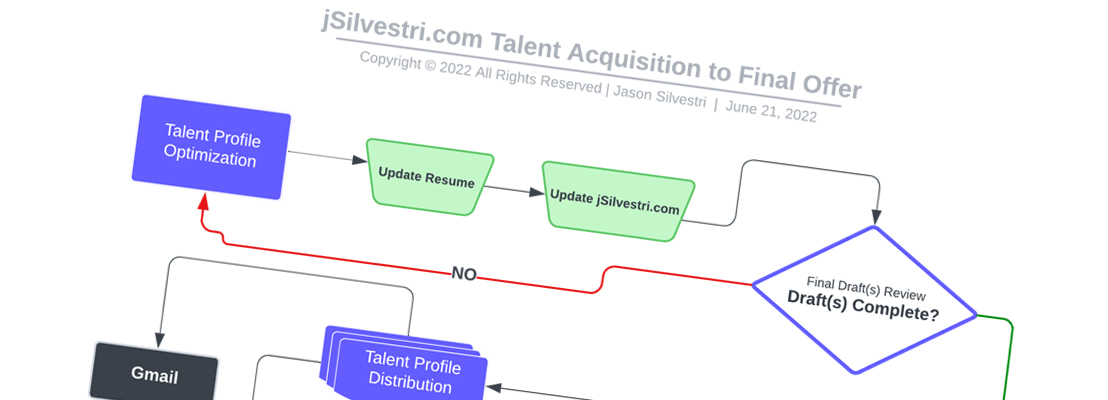
Update 004. Updated All Big Footer Sections to Include New Content
Status: Implemented
As shown in Figure 4 below, I updated all, what we call, Big Footers, to include new content, such as updates to social media followers, new Blog Posts & and of course the new Bugs, Fixes & Updates section.
Figure 4: Big Footer Sections:
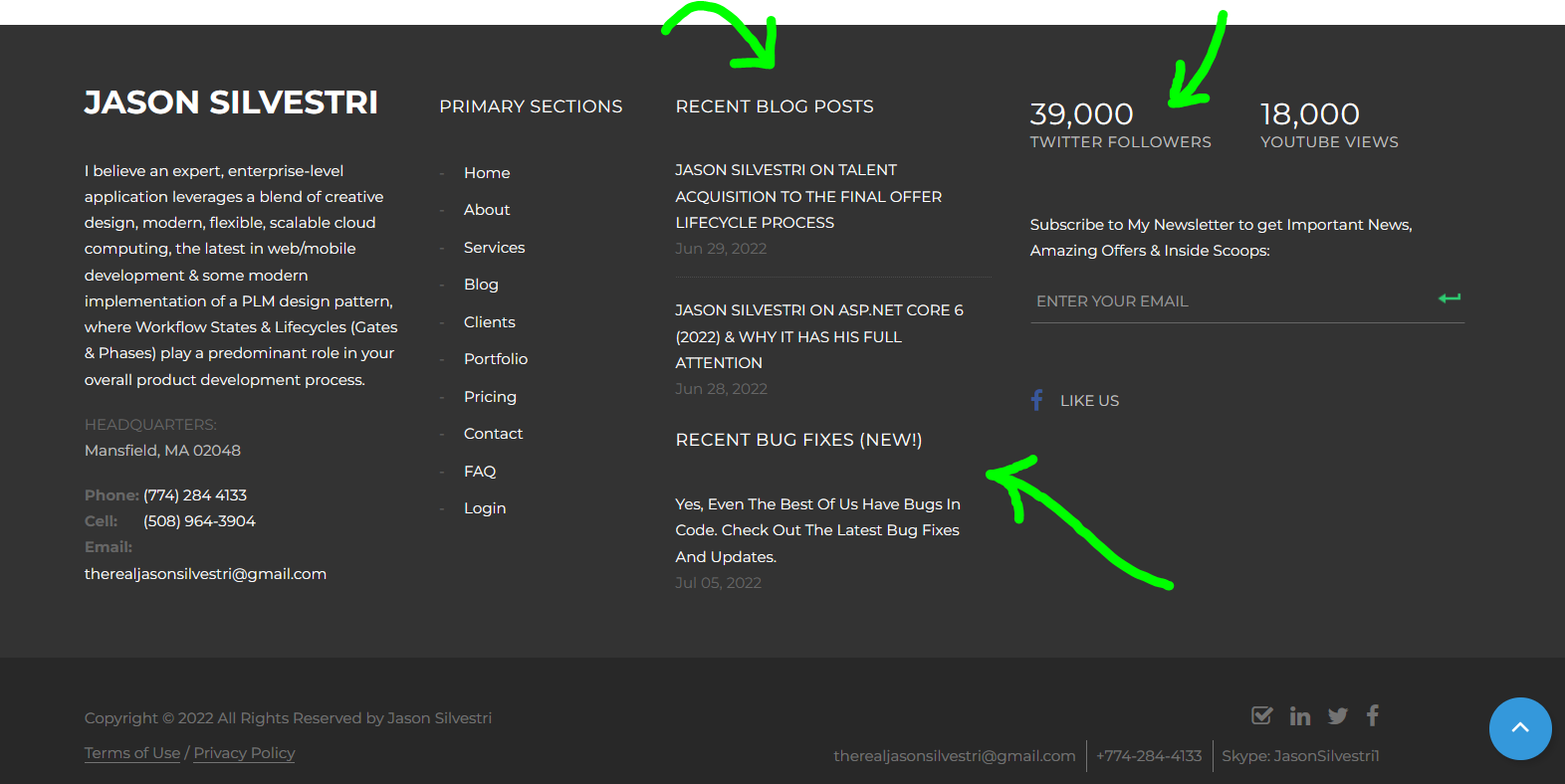
Update 003. Added a Few New Blog Posts with More to Come
Status: Implemented
It has been a very long time since I made a blog post of any kind. Whether it is hunting for the next big contract or fulltime, working with Recruiters and Talent Acquisition Specialists around the World (literally) or on site working with one of their clients, there really hasn't been enough time to make the time required to make a post. In my defense, however, as shown in Figure 3 below, I really do not want to make blog posts just because and/or for SEO (Search Engine Optimization) purposes. The content matter must.... Well... Matter.
Figure 3: New Blog Posts:

With that said, I have a couple really important topics with respects to the complex Lifecycles and Workflows I developed, and use, every day with recruiters and talent acquisition specialists to obtain that offer letter all sides once, to the new and exciting development technologies I use today, like Asp.NET Core 6 & Blazor, both 2022 versions of the .NET flavor, that is so powerful, it is now 7x faster than Java, NodeJS and many more technologies. It is baffling to say the least and a very exciting time to be a developer. Check out my blog section for more details.
Update 002. Added a New Bug Fixes and Updates Section to the Application
Status: Implemented
You guessed it! Yes, as shown in Figure 2 below, the section you are viewing now is the new Bugs, Fixes and Updates section of the jSilvestri.com Web Applicaiton. Most recent bug fixes and updates will be found here.
Figure 2: New Bugs, Fixes & Updates Section:
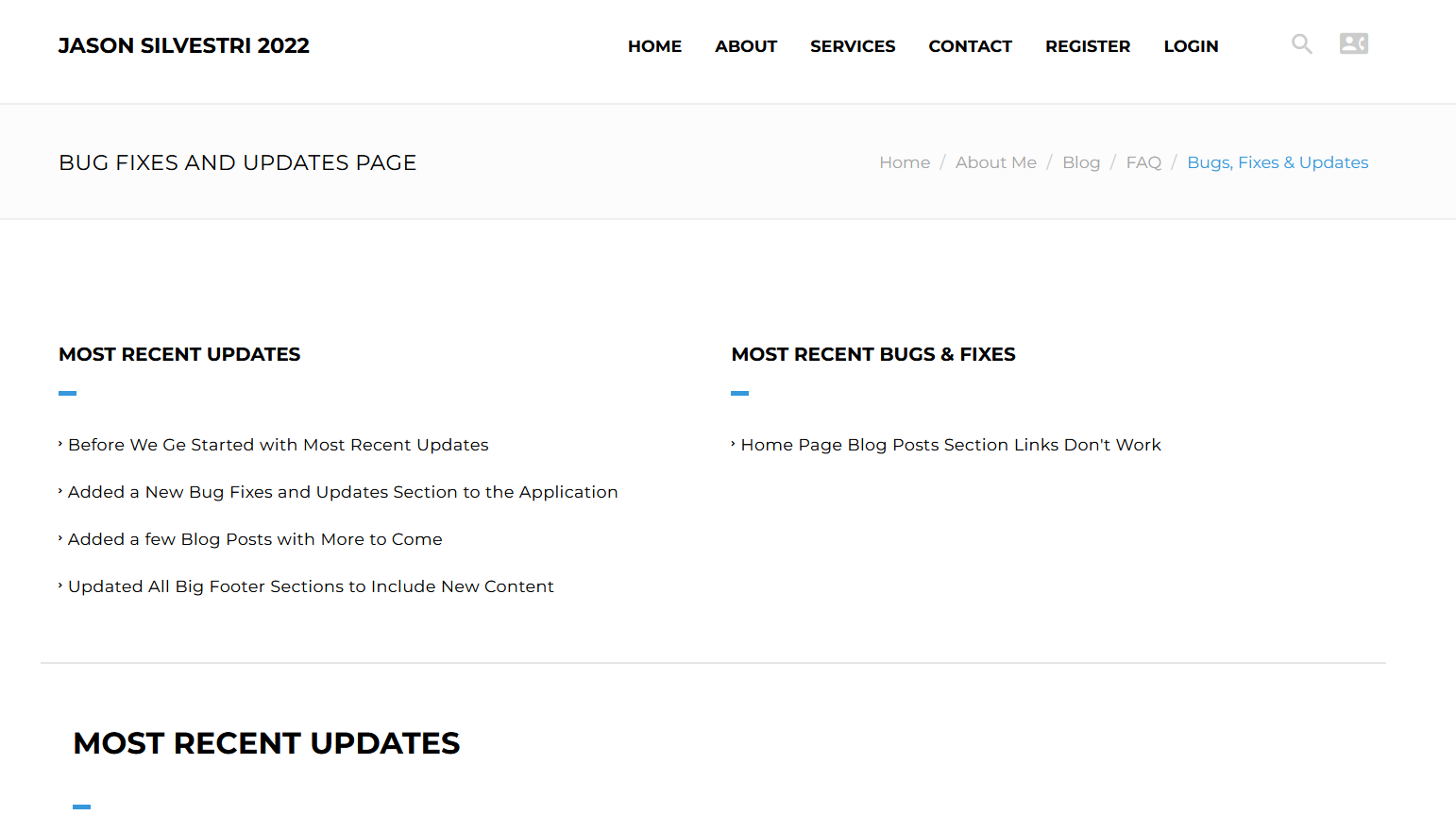
Most Recent Bugs & Fixes
This section outlines most (not all) bug fixes made recently. These bug fixes are almost always a bug found by me or a visitor to the jSilvestri.com web application, which causes a problem in some way to an existing feature or section that does not seem intended. It is possible that a Bug Fix really isn't a bug fix just yet. Be sure to check the status of each fix below.
Bug 004. If I fill Out the Contact Form and try to Submit It, I get an Error.
Current Workflow State: In-Work
If a user tries to fill out the contact form to reach out to us for support or service, they get an error. The mobile and web application experiences do make the user aware of the issue, explains that the team is working on the issue, and that they do not need do anything more to help solve the issue. Still, they cannot submit the form! This is an issue that is unacceptable. The plan is to…
The Problem:
There is a bug where any user that tries to use the Contact Form gets an error upon submission of that form.
Yes, if a user tries to fill out the contact form to reach out to us for support or service they get an error. Conversely, the mobile and web applications do make the user aware of the issue, explains that our team is working on the issue, and that they do not need do anything more to help solve the issue. Still, you cannot submit the form! This is an issue that is unacceptable, and it is being worked on as we write.
The steps we had to take to replicate the issues are as follows:
- Go to the Contact page.
- Fill out all form fields.
- Pass the Captcha test to ensure you are not a robot.
- Click the Submit button to submit the form.
- An Error is displayed with a generic error message (by design), stating there was an issue, we are working on it, etc., etc., as shown in Figure 4.1 below. The Figure 4.1.1 below that is a closeup of the same Figure.
In Closing:
As soon as we can release a fix to this issue we absolutely will deploy to production. It is an obvious bottleneck that should not be, and is not, acceptable.
I expect the 2023.0.0.22 release to have this final implementation. It will not be considered a bug fix. If anything, an update.
Social Networks Promoting this Update
The Social Media Networks organically promoting this fix are as follows:
Bug 003. Anywhere a Phone Number is Required You Must Provide Hyphens for Phone Numbers to Validate Successfully, and for the Form to Submit.
Current Workflow State: Completed
This release is solely to make a fix to a bug that went from a medium, important enough, “We’ll get to it soon fix” priority, to a full-blown, critical “43% of all users can’t submit a contact form”, with the issue effecting all end user experiences that rely on their iPhone 12+ Pro (or lower) phones to submit our primary Contact forms successfully. Like, wait, what? Right… Exactly…
The Problem:
There is a bug where any phone number used, on any form across our mobile & web applications, encounters the issue where the phone number must have hyphens that separate each phone number segment of their phone number, for it to be valid. The form will not submit until you use the hyphens. This went from a "I'll get to it" bug to a critical "All iPhone users can't submit forms" issue, within literally a minute or two upon discovery, as most errors of that caliber do, after Bella Silvestri, a member of my personal Q&A team, discovered the issue when testing the primary contact form just hours ago, using versions of iPhones.
The young and talented Bella Silvestri discovered that iPhone users, using iPhone 12 or lower, do not have the characters (like hyphens) within the native, digital, keyboard/keypad, when using their native phone's browser’s to fill out common forms you find on most sites. In our case, it was the very important Contact form.
The steps we had to take to replicate the issues are as follows:
- Go to the Contact page.
- Fill out, either just the phone number and/or all form fields, including phone numbers.
- If you provide a phone number with just the numbers, no delimiters like spaces and/or hyphens, and you will not be able to submit the form until you discover, on your own, that a phone number with hyphens may be the required format. Not uncommon, but certainly not obvious either.
- Click the Submit button to submit the form or ensure the phone number has focus again after a change.
- An Error is displayed with a generic error message (by design), stating the phone number you provided is not valid, as shown in Figure 3.1 below, and will not be until you provide a format with hyphens (which may not even be obvious at the time). Figure 3.1.1 below that is a closeup of the same, and Figure 3.1.2, below that, is another closeup, showing the work around to ensuring the phone number can at least be validated and the form submitted.
The Solution:
There is a bug where any phone number used, on any form across our mobile & web applications, encounters the issue where the phone number must have hyphens that separate each phone number segment of their phone number, for it to be valid. The form will not submit until you use the hyphens. This went from a "I'll get to it" bug to a critical "All iPhone users can't submit forms" issue, within literally a minute or two upon discovery, as most errors of that caliber do, after Bella, a member of my personal Q&A team, discovered the issue when testing the primary contact form just hours ago, using versions of iPhones.
The young and talented Bella discovered that iPhone users, using iPhone 12 or lower, do not have the characters (like hyphens) within the native, digital, keyboard/keypad, when using their native phone's browser’s to full out common forms you find on most sites. In our case, it was the very important Contact form.
To aid in the QA (Quality Assurance) of our mobile & web applications, and to prove this fix is present in this build, the steps you can take to replicate the proof-of-the-fix are as follows:
- Please Note: these steps are here to prove the phone number is valid and the Contact form can be submitted. The fix does not cover any further scope of work (e.g., for example, whether the form submission itself was successful).
- Go to the Contact page.
- Fill out, either just the phone number, and/or, all form fields, including phone numbers.
- If you provide a phone number with just the numbers, no delimiters like spaces and/or hyphens or decide to provide spaces and/or hyphens, the validation of the phone number is valid as expected, and you can submit the form once you have completed the Captcha test, as shown in the closeup Figure 3.2.1 & Figure 3.2.2 below.
In Closing:
The one thing I would add, better said, the one thing this fix doesn’t have, (e.g., a fix I want implemented as soon as possible), is that there is nothing stopping a person from using a combination of those characters that make up the conditions, and although still considered valid phone numbers, inconsistent, nonetheless. For example, using a hyphen to make the first delimiter separation of numbers, followed by a space instead of a hyphen to make the next, or vice-versa, and so-on, and so-forth (i.e., 508-555 1212, 508555-1212, etc.). Are these valid phone number formats? Sure, but it’s the inconsistency of the data that might one day cause a conflict with this process or that process, even if the current build handles the issue gracefully like it does now.
I expect the 2023.0.0.22 release to have this final implementation. It will not be considered a bug fix. If anything, an update.
Social Networks Promoting this Update
The Social Media Networks organically promoting this fix are as follows:
Bug 002. Password Resets Don't Work. I Don't Receive an Email and I also Get an Error Page.
Current Workflow State: Completed
Users reported having issues with contacting the jSilvestri.com team initially. Then, however, the issue became a broader emailing issue. New visitors and existing users were having problems with things like doing a password reset, which is actually a more important issue and took priority.
The steps we had to take to replicate the issues are as follows:
- Go to the Login page.
- Click the Forget Password? link.
- Fill out the Forget Password? form with the email associated to your account, as shown in Figure 1.1 below.
- Click the Submit button to submit the form.
- An Error page is displayed with a generic error message (by design), stating there was a problem with our last request, as shown in Figure 1.2 below.
- There is NO email sent to the new visitor or existing user providing password reset instructions.
Figure 1.1: Before Submission
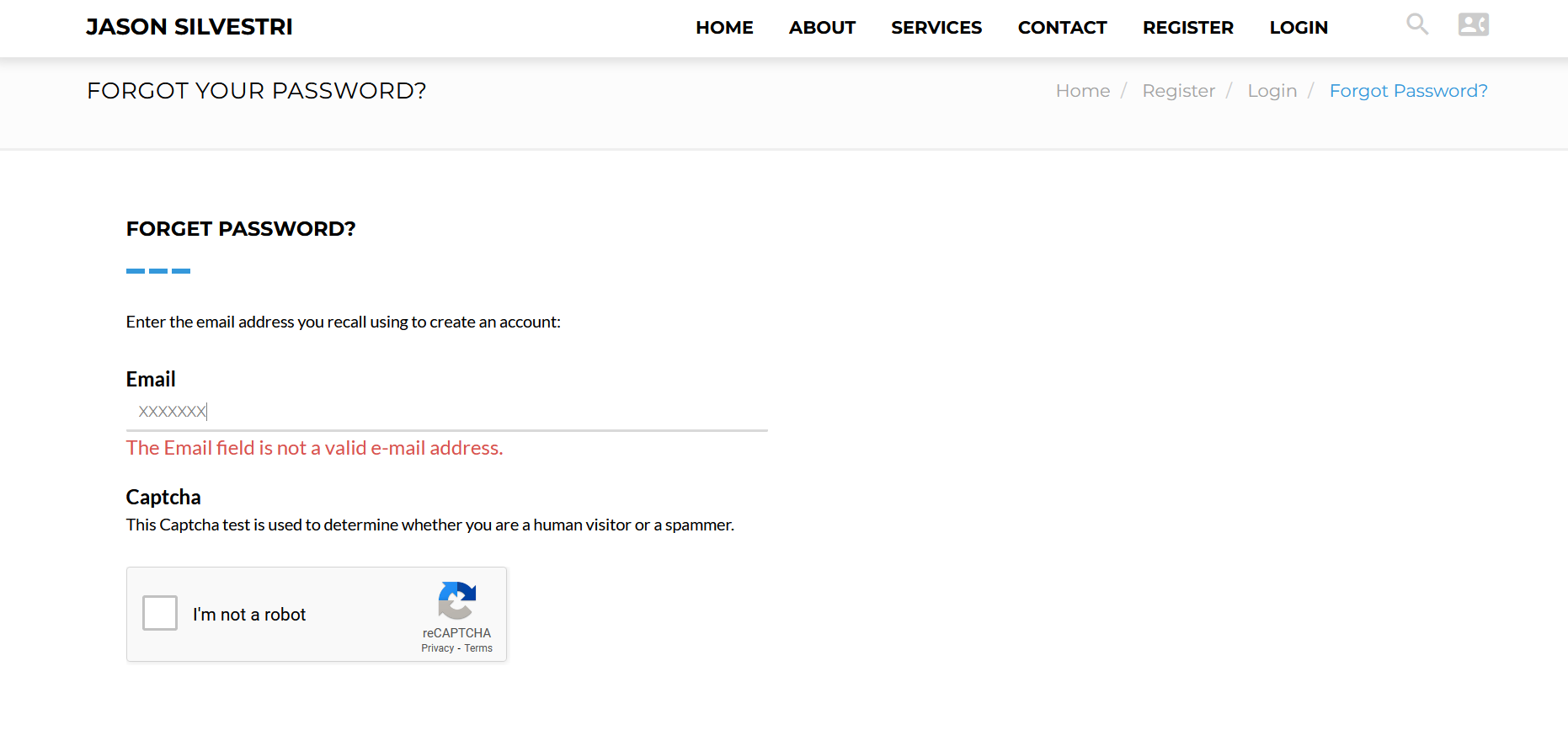
Figure 1.2: After Submission
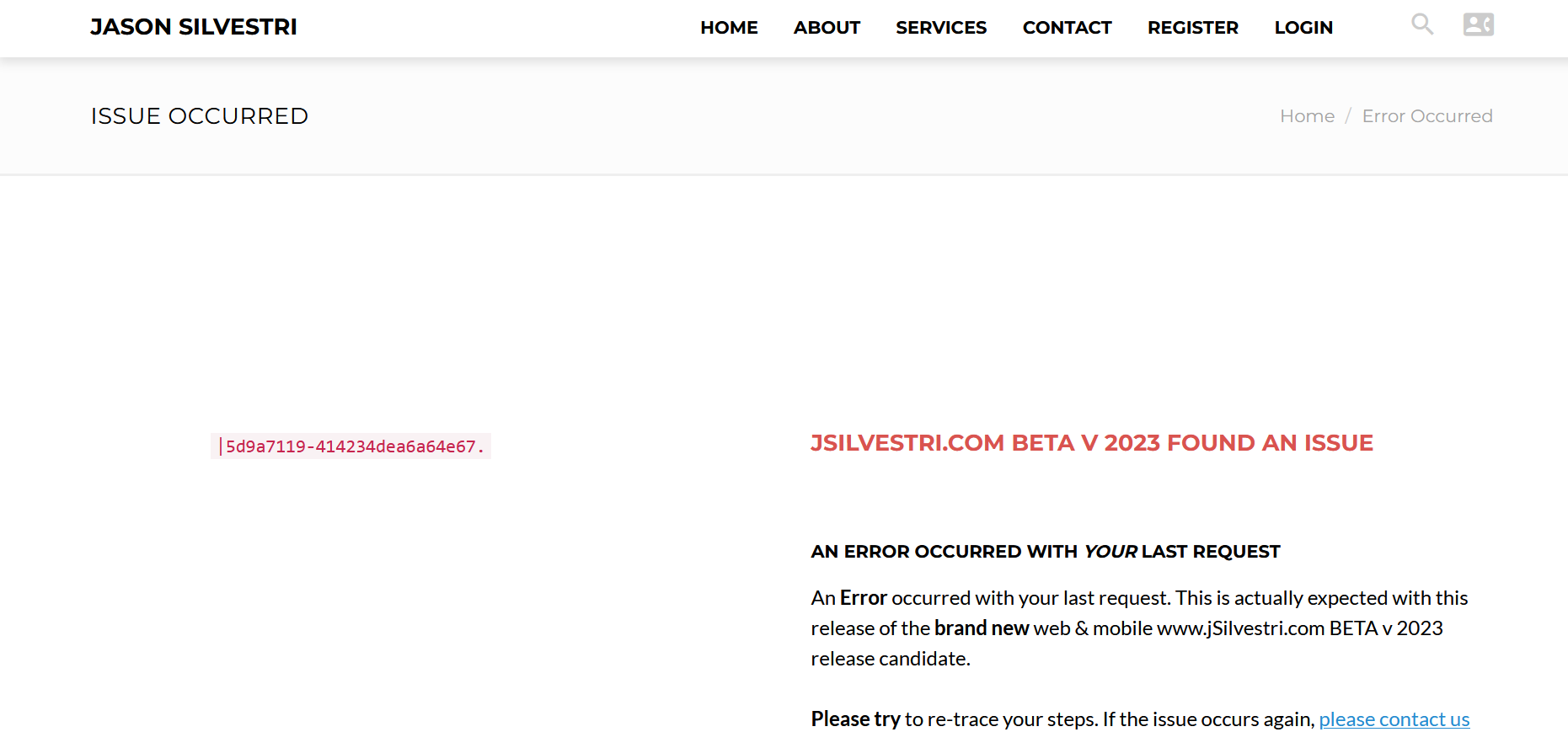
Figure 1.3: Final Fix - Confirmation Page
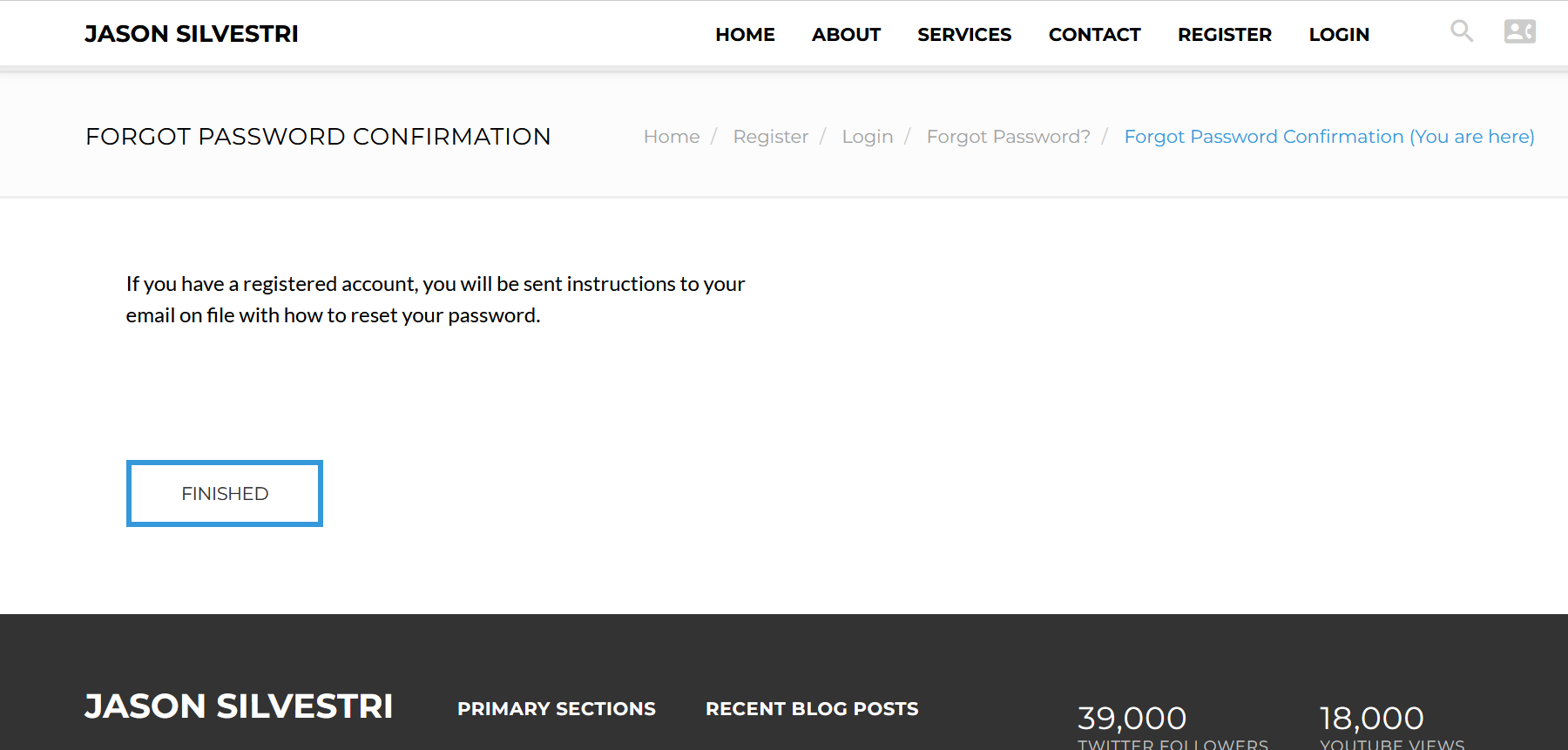
Figure 1.4: Final Fix - Email Sent
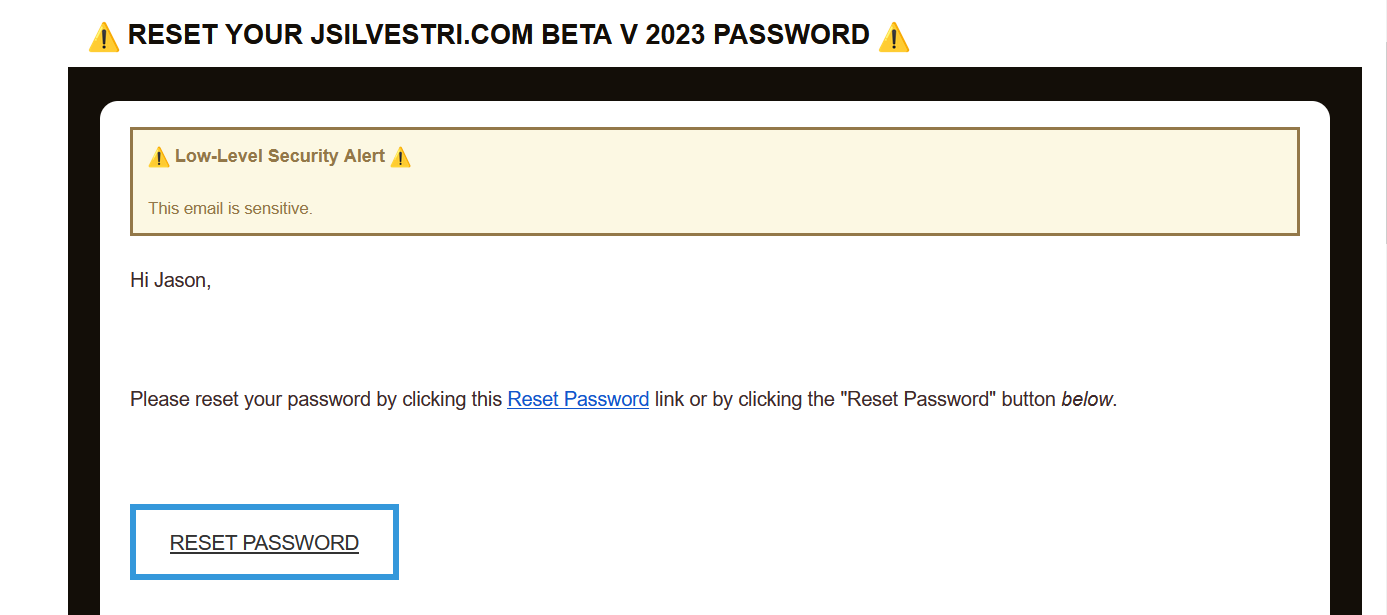
It ended up being an issue with Azure and a subscription service with respects to our primary Email API service. Figure 1.1, Figure 1.2, Figure 1.3 & Figure 1.4 above shows the progress of change.
Now, as shown in Figure 1.3 above, if you are trying to reset your password and you submit the form with appropriate information, you should see a page that tells you an email was sent. Most importantly, you should now receive an email with instructions on how to reset your password as well, as shown in Figure 1.4 above.
Social Networks Promoting this Update
The Social Media Networks organically promoting this fix are as follows:
Bug 001. Home Page Blog Posts Section Links Don't Work
Current Workflow State: Completed
You have no idea how happy I am this is fixed! This problem has been around since the release of the jSilvestri.com web application. It also haunted my dreams. The issue was that no one could click links off to new blog posts. However, mobile device users could touch and click. The issue was on tablet and desktop computers in specific.
Figure 1.1: Before:
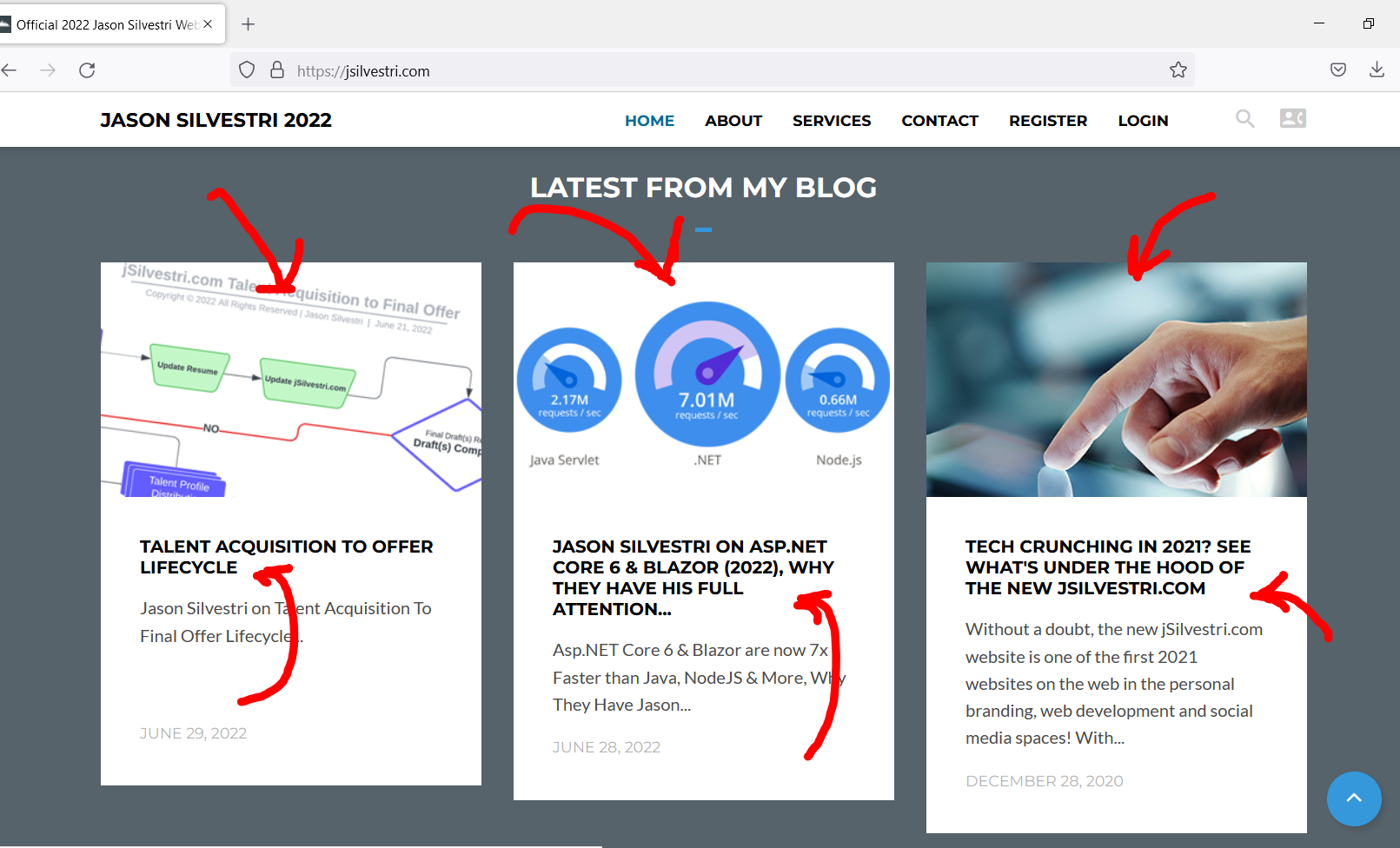
Figure 1.2: After:
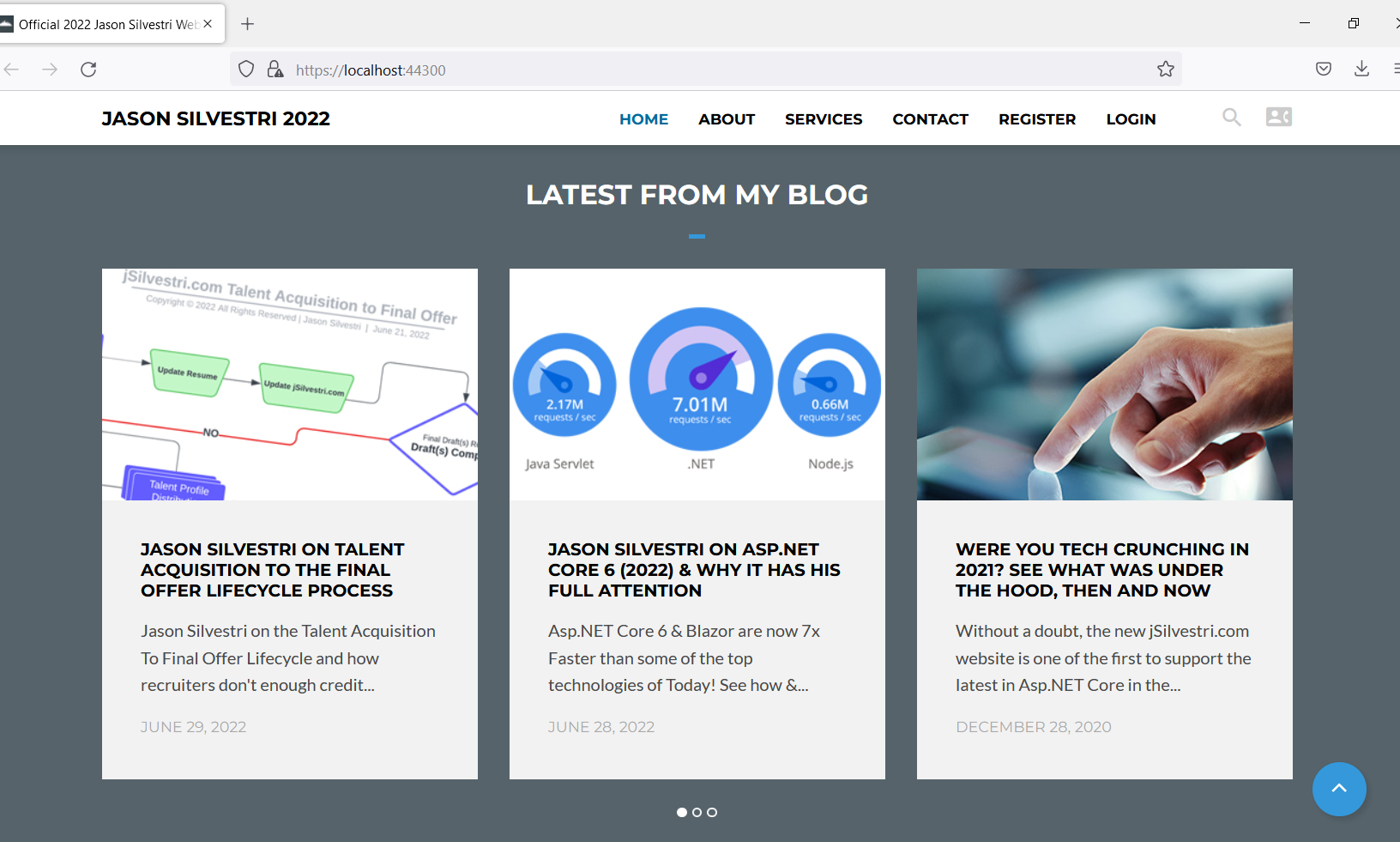
It ended up being a bug in a 3rd party helper script, Owl Carousel, and it took some serious digging and custom updates to the JavaScript original source code. Figure 1.1 & Figure 1.2 above shows the change.
Aside from the actual bug fix, I also cleaned up the post, including copy-writing, look and feel, content positioning and more, as shown in After shot, above.
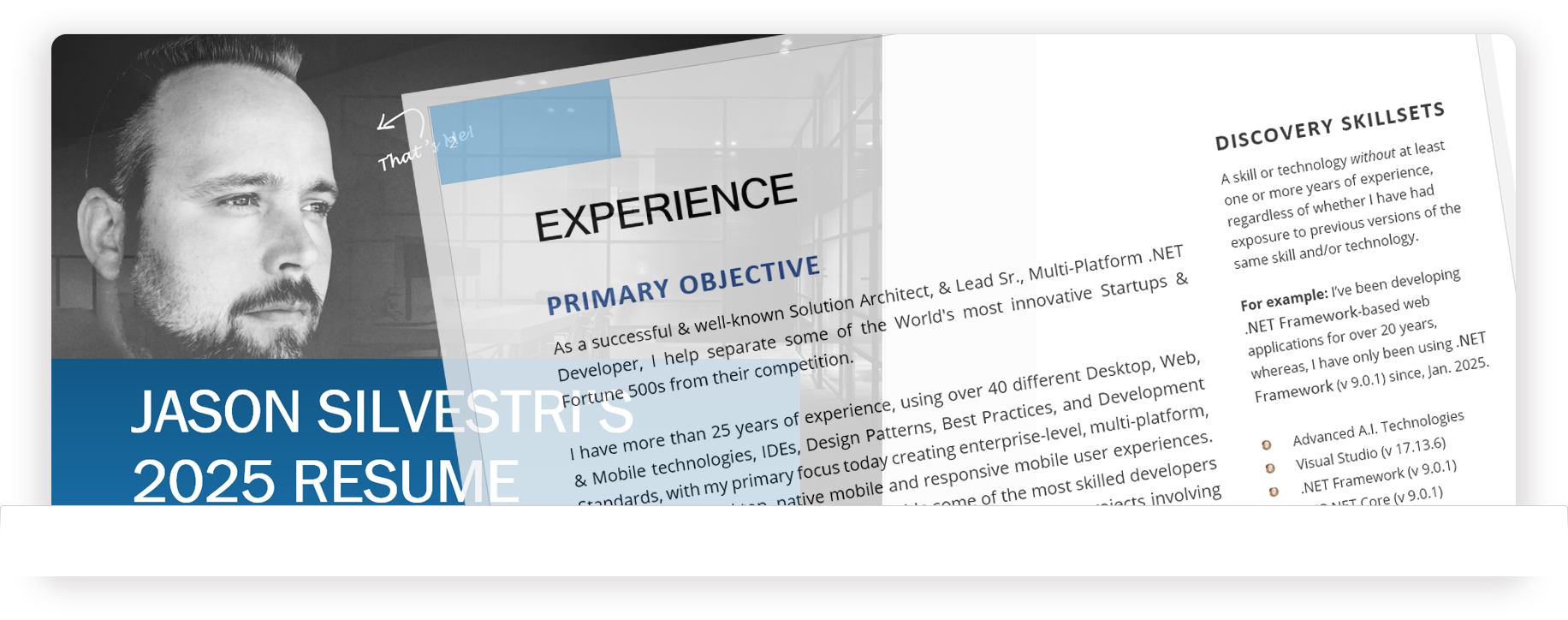 Choose from one of the following Resume Downloads in Word and/or PDF Format:
Choose from one of the following Resume Downloads in Word and/or PDF Format:




